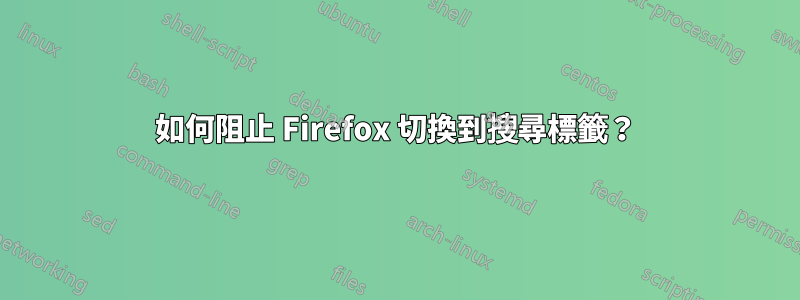
在 Firefox 中,當您反白顯示一些文字然後按滑鼠右鍵有選項Search Google for "Some text"。這一切都很好,但是 Firefox 會立即切換到搜尋選項卡,我該如何阻止它這樣做?
答案1
在網址列中輸入“about:config”,在設定清單中找到“browser.search.context.loadInBackground”,雙擊首選項名稱以使布林值變為 TRUE。
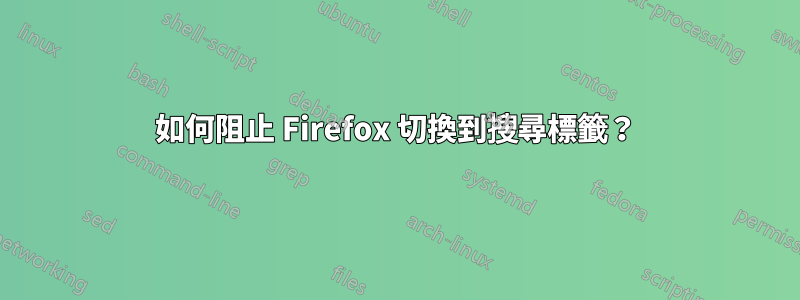
在 Firefox 中,當您反白顯示一些文字然後按滑鼠右鍵有選項Search Google for "Some text"。這一切都很好,但是 Firefox 會立即切換到搜尋選項卡,我該如何阻止它這樣做?
在網址列中輸入“about:config”,在設定清單中找到“browser.search.context.loadInBackground”,雙擊首選項名稱以使布林值變為 TRUE。