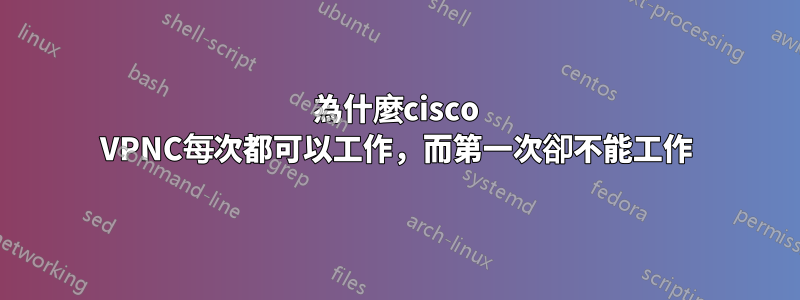
我使用vpnc(安裝在linux red-hat 6.X上的cisco VPN)
vpnc.conf 檔案如下所示
more /etc/vpnc.conf
## generated by pcf2vpnc
IPSec ID Comvwde
IPSec gateway 217.118.6.7
IPSec secret eJ9^DyiE
IKE Authmode psk
## To add your DUMMY and password,
## use the following lines:
Xauth username
Xauth password
根據這個VPN設定檔無需登入或密碼
但是當我運行 vpnc 時(每次運行時 vpnc 僅在第二次運行)
請告知為什麼會發生這種情況?
例子
vpnc
vpnc: no response from target
第二次
vpnc
VPNC started in background (pid: 27897)...
vpnc-disconnect
Terminating vpnc daemon (pid: 27897)
然後再次
vpnc
vpnc: no response from target
vpnc
VPNC started in background (pid: 27897)...
我的linux機器上的網路設定:
ifconfig -a|grep inet
inet addr:128.102.183.102 Bcast:128.102.183.127 Mask:255.255.255.128
inet6 addr: fe80::250:56ff:feba:80b/64 Scope:Link
inet addr:127.0.0.1 Mask:255.0.0.0
inet6 addr: ::1/128 Scope:Host
inet addr:10.150.27.18 P-t-P:10.150.27.18 Mask:255.255.255.255
inet addr:10.70.70.176 P-t-P:10.70.70.176 Mask:255.255.255.255
inet addr:10.150.27.33 P-t-P:10.150.27.33 Mask:255.255.255.255
inet addr:10.150.27.34 P-t-P:10.150.27.34 Mask:255.255.255.255
inet addr:10.150.27.50 P-t-P:10.150.27.50 Mask:255.255.255.255
inet addr:10.150.27.13 P-t-P:10.150.27.13 Mask:255.255.255.255


