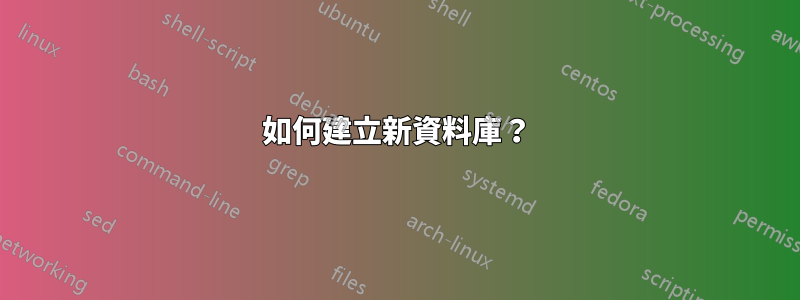
自從升級到 Yosemite 10.10.1 後,我無法建立新資料庫
set theOutputFolder to choose folder with prompt "Please select an output folder:"
tell application "Database Events"
make new database with properties {name:"Test", location:theOutputFolder}
end tell
它似乎導致應用程式“資料庫事件”的資料庫“測試”,但事實並非如此。它不在我的桌面上,或者至少我看不到它。誰能幫幫我嗎?
答案1
set theOutputFolder to choose folder with prompt "Please select an output folder:"
tell application "Database Events"
make new database with properties {name:"Test", location:theOutputFolder}
save database "Test"
end tell
新增儲存指令來儲存新資料庫。然後它將在 Finder 中可見。


