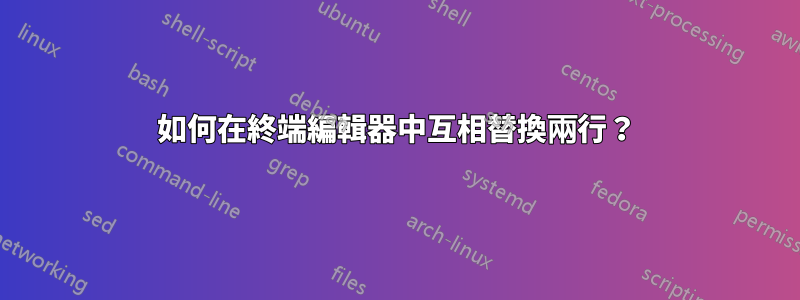
我有這個:
pick 887b66f add 222 Dziewiecsil to flowers new title
pick dc331cb new name of beginning commit
我想得到這個:
pick dc331cb new name of beginning commit
pick 887b66f add 222 Dziewiecsil to flowers new title
有沒有辦法使用鍵盤快捷鍵快速完成此操作?
答案1
本頁有一些如何在編輯器 vi 中交換相鄰兩行的範例:
http://vim.wikia.com/wiki/Swapping_characters,_words_and_lines
從上面的連結:
若要將目前行與下面的行交換,請點選 {esc} 並輸入:
ddp
若要將目前行與上面的行交換,請點選 {esc} 並輸入:
ddkP


