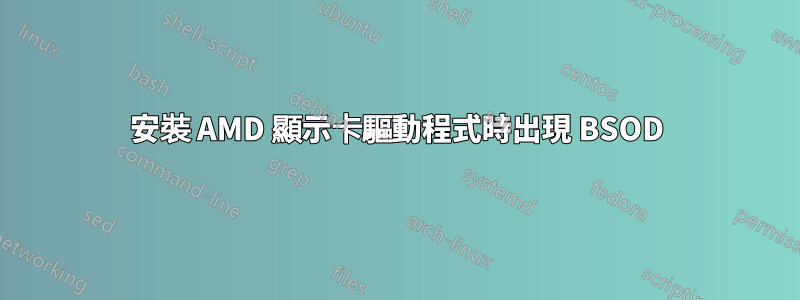
這個問題是一個反覆出現的問題。我以前也遇到過這種情況,但我總是能夠解決它。每當我嘗試為 MSI R6570 顯示卡安裝 Windows 驅動程式時,都會出現藍屏,並顯示類似「驅動程式故障」的內容。以前,只需在嘗試安裝新驅動程式之前安裝晶片組和整合式顯示卡驅動程式即可。然而,這次它們已經安裝並驗證可以正常工作。
以下是一組相關資料的連結(包括流程的所有步驟、BSOD 和一些可能有用的系統檔案):
答案1
你得到錯誤檢查 0xCA - PNP_DETECTED_FATAL_ERROR:
PNP_DETECTED_FATAL_ERROR (ca)
PnP encountered a severe error, either as a result of a problem in a driver or
a problem in PnP itself. The first argument describes the nature of the
problem, the second argument is the address of the PDO. The other arguments
vary depending on argument 1.
Arguments:
Arg1: 000000000000000b, Deleted PDO reported as relation
One of the removal relations for the device being removed has
already been deleted.
您仍然使用 2009 年的 Windows 7 RTM,沒有任何更新。
Windows 7 Kernel Version 7600 MP (2 procs) Free x64
Product: WinNt, suite: TerminalServer SingleUserTS
Built by: 7600.16385.amd64fre.win7_rtm.090713-1255
首先安裝 Sp1 + 所有更新,然後嘗試安裝 AMD Catalyst 驅動程式。
答案2
發生這種情況的原因有很多。
- 驅動程式 - 您提到了這一點,所以我將其放在第一位,但請確保所有必要的系統驅動程式都已正確安裝。
- 故障的裝置 - 您的 GPU、主機板、RAM、HDD 都可能產生 BSOD 訊息。既然你提到你之前已經讓它工作了,這可能不是問題。但根據我的經驗,大多數 BSOD 錯誤實際上是由硬體故障引起的。
- 電力不足 - 如果卡片或其他電腦組件沒有獲得足夠的電力,它們通常會出現 BSOD。我會確保整個系統有足夠的電力。


