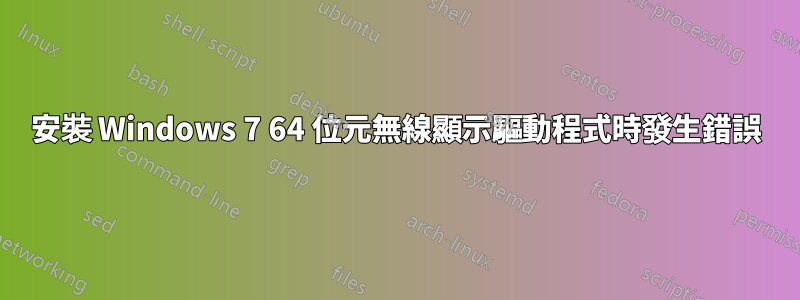
我在 lenovo b590 上安裝了 Windows 7 Ultimate 64 位元。之後我想為lenovo b590安裝無線顯示驅動程式windows 7 64位元。當我雙擊它開始安裝驅動程式時,出現一個對話框,其中包含以下錯誤訊息:
The version of this file is not compatible with the version of windows you're running. Check your computer's system information to see whether you need an x86(32-bit) or x64(64-bit) version of the program, and then contact the software publisher.
所以我無法安裝它。有誰知道是什麼原因造成的,如何解決這個問題或有什麼可以解決的?先感謝您!
答案1
您似乎正在嘗試為 X86(32 位元)的無線顯示器安裝驅動程序,而您的作業系統是 X64 位元。您需要安裝 x64 位元版本的驅動程式這裡。


