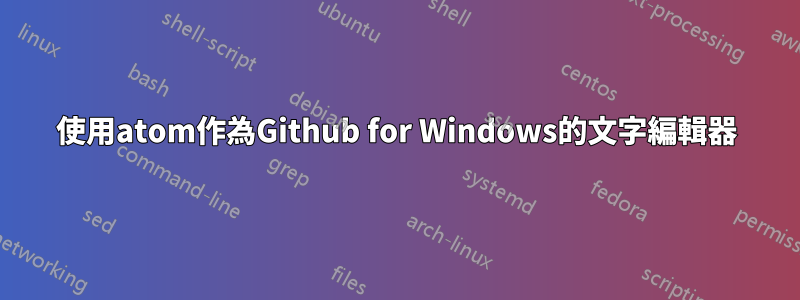
小問題,我使用atom文字編輯器,今天我安裝了Windows版的Github。由於我的所有提交訊息都觸發了 notepad.exe,因此我使用以下行來更改我的全域編輯器:
git config --global core.editor atom
現在,每次我嘗試提交某些內容時,atom 都會啟動並開啟指定的文件,但在我的 powershell 視窗中,git 會說:
Aborting commit due to empty commit message.
有沒有任何指南或設定設定可以讓atom與github for windows一起運作?謝謝。
答案1
我在atom討論論壇找到了一個人建議的解決方案:
git config --global core.editor 'atom --wait'


