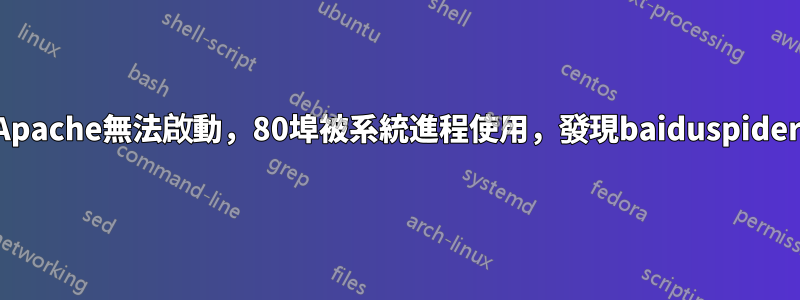
好的,我已經在 Windows 伺服器上卸載了 IIS,並決定嘗試 Xampp 來託管我的網域。連接埠 80 正在使用中,我已嘗試了過去 2 天遇到的所有修復方法。我需要找出我的伺服器上正在使用進程 id 4 的系統進程(NT 核心和系統)。這並沒有告訴我太多信息,正如我所說,W3 發布服務沒有運行,Web 部署或 MSSql 日誌記錄也沒有運行。
我從 nirsoft 下載了 TCPLogView 並讓它運行。 20 分鐘內,連接埠 80(本地端)上唯一顯示進程 ID 為 4 的內容是一個名為 baiduspider 的中文 robots.txt。該蜘蛛的遠端主機名稱是 baiduspider-123-125-71-111.crawl.baidu.com,在 20 分鐘內,它使用連接埠 80 出現了 6 次。
這一定是阻止我在連接埠 80 上啟動 APache 的原因,但我不知道如何擺脫它或將其設定到另一個連接埠。 (不是 apache,蜘蛛)IIS 已卸載,但我的舊網站仍在其資料夾中。對此有什麼幫助嗎?謝謝閱讀!
這是來自 TCPLogView 的日誌檔案:
==================================================
Event Time : 5/1/2015 10:07:56 PM
Event Type : Open
Local Address : 192.168.122.100
Remote Address : 123.125.71.111
Remote Host Name : baiduspider-123-125-71-111.crawl.baidu.com
Local Port : 80
Remote Port : 51636
Process ID : 4
Process Name :
Process Path :
Remote IP Country :
==================================================
答案1
我卸載了使用連接埠 80 的 Branch Cache。


