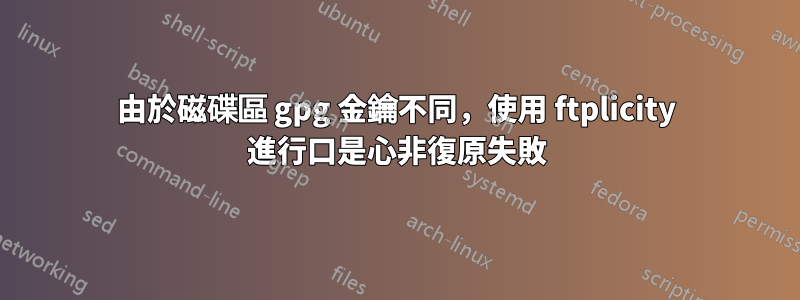
我正在嘗試恢復在遠端 ftp 伺服器上所做的備份,但我遇到了問題,因為備份是使用不同的 gpg 金鑰進行的,然後是使用第二個 gpg 金鑰進行增量備份的。我明白了
/usr/local/bin/ftplicity backup restore /home
Start ftplicity v1.4.2.1, time is 05/05/15 10:41:35.
Using profile '/root/.ftplicity/backup'.
Using installed duplicity version 0.6.18, gpg 1.4.12 (Home: ~/.gnupg)
Test - Encryption with key 12345678 (OK)
Test - Decryption with key 12345678 (OK)
Test - Compare Original w/ Decryption (OK)
Cleanup - Delete '/tmp/ftplicity.25274.1430815295_*'(OK)
--- Start running command RESTORE (10:41:35.239) ---
Running duplicity - FAILED (code 22)
Output: NcFTP version is 3.2.5
Local and Remote metadata are synchronized, no sync needed.
Last full backup date: Tue Oct 1 20:42:41 2013
Volume was signed by key 87654321, not 12345678
--- Finished (10:41:52.348) - Runtime 00:00:17.108 ---
我有兩個 gpg 金鑰,但使用這個:12345678 金鑰,但之前我使用 87654321,現在我無法恢復備份。
使備份順利進行,但由於以下原因,恢復或簡單地從備份中獲取文件時出現問題
Volume was signed by key 87654321, not 12345678
讓我知道


