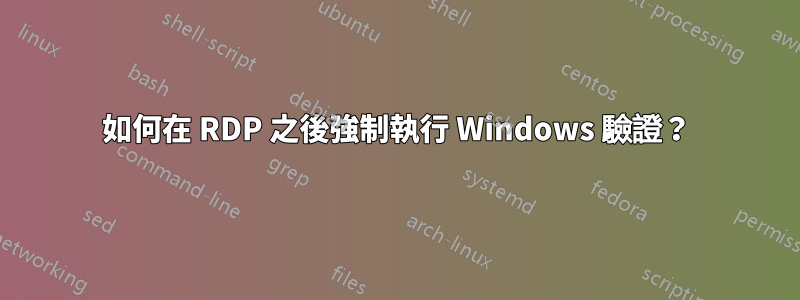
我想透過 RDP 進入 Windows 伺服器計算機,在 RDP 成功後,我想將我的 Windows 配置為提示再次登入。
之所以有此要求,是因為與 Windows 伺服器電腦的 RDP 連線將由 RDP 自動化工具執行,並且從 RDP 隧道到達目標伺服器電腦後,使用者需要使用其 LDAP/Windows AD 帳戶登入再次確保更嚴格的安全。
一旦使用者成功透過 RDP 登入 Windows 伺服器計算機,如何實現第二層登入?
答案1
這是一個 GP 選項。在伺服器上轉到Windows Components/Remote Desktop Services/Remote Desktop Session Host/Security下面Computer Configuration/Administrative Templates並查找設定:Always prompt for password upon connection將其設定為Enabled。


