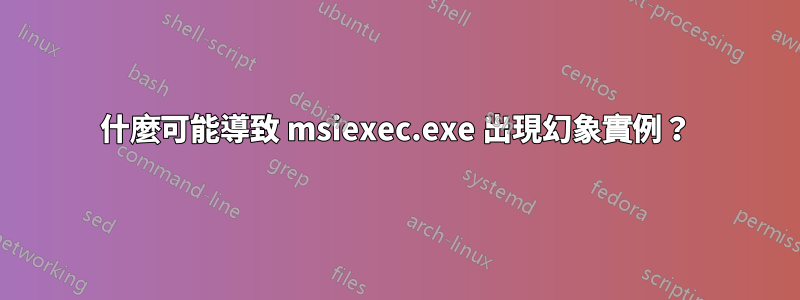
我在我們的 MDaemon 電子郵件伺服器上發現了奇怪的情況。 Windows 安裝對話方塊會定期出現並自行關閉。我看過一些關於修復的文章微星執行程式但我想知道是什麼導致了這種情況以及如何使事情恢復正常。
答案1
您可以使用以下步驟如何啟用 Windows Installer 日誌記錄啟用 Windows Installer 日誌記錄並檢查日誌檔案以了解發生了什麼情況。
啟用此功能的步驟為:
To enable Windows Installer logging yourself, open the registry with Regedit.exe and create the following path and keys:
HKEY_LOCAL_MACHINE\Software\Policies\Microsoft\Windows\Installer
Reg_SZ: Logging
Value: voicewarmupx
The letters in the value field can be in any order. Each letter turns on a different logging mode. Each letter's actual function is as follows for MSI version 1.1:
v - Verbose output
o - Out-of-disk-space messages
i - Status messages
c - Initial UI parameters
e - All error messages
w - Non-fatal warnings
a - Start up of actions
r - Action-specific records
m - Out-of-memory or fatal exit information
u - User requests
p - Terminal properties
+ - Append to existing file
! - Flush each line to the log
x - Extra debugging information. The "x" flag is available only on Windows Server 2003 and later operating systems, and on the MSI redistributable version 3.0, and on later versions of the MSI redistributable.
"*" - Wildcard, log all information except for the v and the x option. To include the v and the x option, specify "/l*vx".
Note This should be used only for troubleshooting purposes and should not be left on because it will have adverse effects on system performance and disk space. Each time you use the Add/Remove Programs tool in Control Panel, a new Msi*.log file is created.


