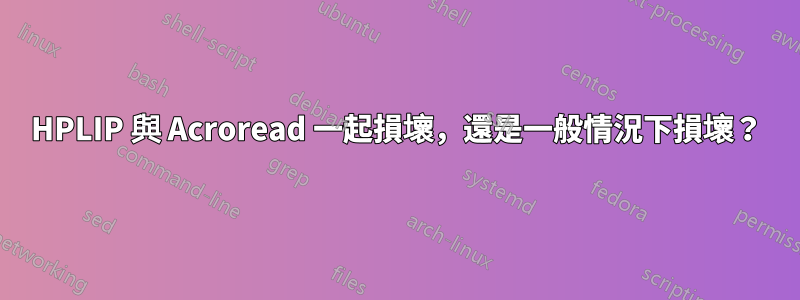
先前在同一系統上與 acroread 完美配合的 HP 印表機在使用 acroread 時停止運作。
Gentoo 穩定,運作於 2011 年 3 月 18 日。
印表機:透過乙太網路連接的 HP Officejet Pro 8100
HPLIP:net-print/hplip-3.14.10
我可以從 Firefox 和命令列進行列印,例如使用:
echo "hello" | lpr
然而,從 acroread 列印卻默默失敗。
在 /var/log/cups/access_log 中,我只看到良性訊息:
localhost - - [03/May/2015:14:49:07 +0200] "POST /printers/Officejet_Pro_8100 HTTP/1.1" 200 506 Create-Job successful-ok
localhost - - [03/May/2015:14:49:07 +0200] "POST /printers/Officejet_Pro_8100 HTTP/1.1" 200 209178 Send-Document successful-ok
對於位於 localhost:631 的 CUPS 也是如此,沒有任何錯誤表明存在任何問題。
這同樣適用於 hplip 包含的基於 GUI 的工具,它顯示印表機已收到作業並且處於「列印」狀態,但沒有進行任何實體列印。
使用 hplip 標誌:
* Found these USE flags for net-print/hplip-3.14.10:
U I
+ + X : Enables scanner GUI dependencies with USE="scanner" where media-gfx/xsane is preferred over media-gfx/sane-frontends
+ + doc : Build documentation
- - fax : Enable fax on multifunction devices which support it
+ + hpcups : Build the hpcups driver for cups (by HP)
+ + hpijs : Build the IJS driver for cups (Foomatic)
- - kde : Enables kde-misc/skanlite as scanner GUI with USE="scanner X"
+ + libnotify : Enables desktop notifications
- - libusb0 : Depend on virtual/libusb:0. Some old printers do not work with virtual/libusb:1
- - minimal : Only build internal hpijs/hpcups driver (not recommended at all, make sure you know what you are doing)
- - parport : Enable parallel port for devices which require it
+ + policykit : Enable PolicyKit authentication support
+ + python_targets_python2_7 : Build with Python 2.7
+ + qt4 : Enable graphical interface using Qt 4
- - scanner : Enable scanner on multifunction devices which support it
+ + snmp : Add support for net-analyzer/net-snmp which enables this driver to work over networks (both for server and client)
- - static-ppds : Use statically-generated PPDs instead of Dynamic PPDs. Although this is deprecated some printers may still need it
to work properly. Use this flag if hp-setup fails to find/create a valid PPD file
acroread 使用標誌:
+ + html : HTML support and help reading capability (only for x86).
+ + ldap : Add LDAP support (Lightweight Directory Access Protocol)
- - linguas_ja : Japanese locale
- - linguas_ko : Korean locale
- - linguas_zh_CN : Chinese locale for Peoples Republic of China
- - linguas_zh_TW : Chinese locale for Taiwan
+ + nsplugin : Build plugin for browsers supporting the Netscape plugin architecture (that is almost any modern browser)
hp-doctor 顯示以下錯誤,但請注意,自從印表機工作以來,這些錯誤一直存在,我懷疑它們是否相關:
error: avahi-utils avahi-utils OPTIONAL - - MISSING 'avahi-utils needs to be installed'
error: reportlab Python-PDF-Lib OPTIONAL 2.0 - MISSING 'reportlab needs to be installed'
error: pil Python-Image-Lib OPTIONAL - - MISSING 'pil needs to be installed'
我嘗試過的:
以實體方式開啟和關閉印表機。使用另一台同樣運行 Gentoo 的計算機(結果相同,可以工作,但不適用於 acroread)。將 hpijs USE 標誌添加到 hplip(以前不需要,現在似乎沒有區別)。
為什麼這不起作用?是acroread的問題,還是hplip的問題,還是實體印表機的軟體問題?


