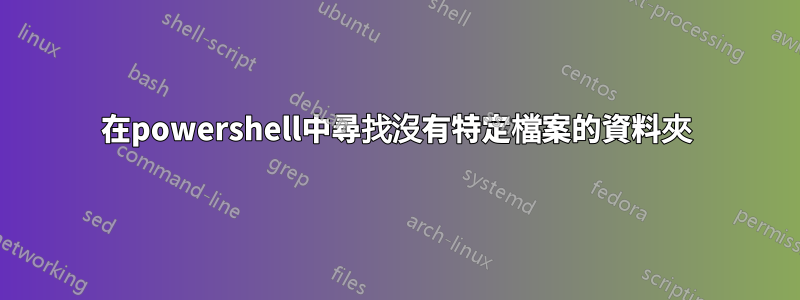
我有子資料夾和子子資料夾。在子子資料夾中,我想尋找沒有名為 PKA.dump 的檔案的所有子資料夾。這可以在 powershell 中完成嗎?
子資料夾從 Angle1、Angle2 等一直到 Angle24
子資料夾的範圍從 1eV、2eV 到 150eV。
當它們小於一定大小時我可以找到:
Get-Childitem -path . -filter "PKA.dump" -recurse | where {$_.Length -le 500}
但如果它們不存在怎麼辦?
答案1
如果我理解正確的話,這樣的事情應該有效:
gci -Filter *eV -Directory -Recurse |
? { -not (Test-Path "$($_.FullName)\PKA.dump") } |
select FullName
這將顯示所有名為 *eV 且不包含 PKA.dump 檔案的資料夾的完整路徑。如果這不是您想要的,那麼至少它可能會給您一些想法。
(為了將來的參考,對於這些類型的問題,您應該顯示範例輸入和預期輸出。)
答案2
將您的路徑新增到資料夾所在位置,它應該可以工作。
$path = " "; # ADD YOUR PATH TO FOLDER HERE
$all_loc = Get-ChildItem -Recurse $path -Include "ev*" #Only looks where ev* exists
foreach ($x in $all_loc){ # look through all "ev*" subsubfolders
$z = (Join-Path $x.FullName "PKA.dump") # variable to hold file name to search
$test = Test-Path "$z" -PathType leaf;
if ($test -eq 0){
echo "$x does not contain PKA.dump";
## Uncomment below to create empty PKA.dump file
#New-Item $z -type file
}
}
## uncomment below to pause before closing
#$x = $host.UI.RawUI.ReadKey("NoEcho,IncludeKeyDown")


