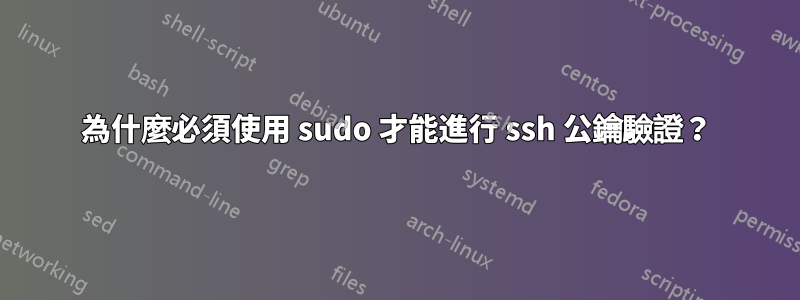
我無法從我的電腦 (OS X) ssh 到我的樹莓派 (ubuntu mate),除非我使用 sudo。我正在使用公鑰/私鑰對進行身份驗證。
適當的公鑰將會加入到樹莓派上的authorized_users 檔案中。
我的 .ssh 目錄的權限是 700。
這是帶有 -v 標誌的 ssh 的輸出:
debug1: Authentications that can continue: publickey
debug1: Next authentication method: publickey
debug1: Offering RSA public key: /Users/username/.ssh/id_rsa
debug1: Authentications that can continue: publickey
debug1: Trying private key: /Users/username/.ssh/id_dsa
debug1: No more authentication methods to try. Permission denied (publickey).
LS:
-rw------- 1 username staff 3326 May 18 23:24 id_rsa
-rw-r--r-- 1 username staff 752 May 18 23:24 id_rsa.pub
.ssh:
drwx------ 11 username staff 374 May 19 21:49 .ssh
答案1
您可能共用 root 的 ssh 金鑰,也許透過執行sudowhen you did ssh-copy-id。確保username的公鑰也在authorized_keys目的地中
答案2
這裡似乎存在脫節。你一直說authorized_users;其他人一直說authorized_keys。使用者的公鑰被放入使用者主目錄中名為 .ssh/authorized_keys 的檔案中,而不是 .ssh/authorized_users 中。由於 ssh 適用於 root,因此您可能需要查看 ~root/.ssh 的目錄並使 ~user_name/.ssh 的目錄看起來相同 - 當然,除了金鑰將是該使用者的金鑰之外,不適用於根。


