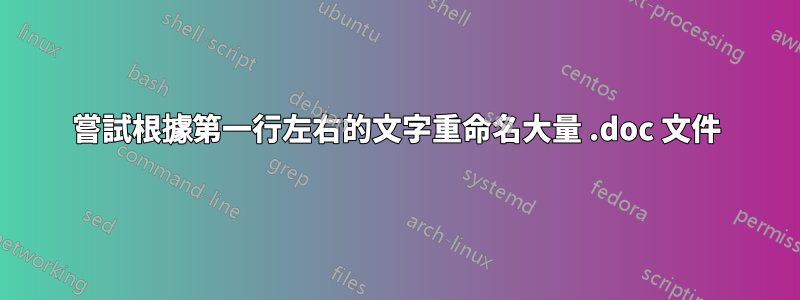
我試圖幫助一位朋友,他恢復了一堆數據,但元數據丟失了。由於其中大部分是文章或食譜,她認為標題或第一行左右的文字對於文件名來說就足夠了。
我想嘗試使用 powershell 腳本來...存取/讀取文件,抓取第一行(如果可能的話定義字元長度),然後重命名。就像...讀取前 10 個字元並重命名該檔案。
我找到了這個腳本,它似乎是針對 .txt 檔案的。是否有可能將其重新加工為 .doc,然後刪除有關 O 的部分,然後讓它讀取第一行的內容並使用讀取的前 10 個字元進行重命名?
任何幫助將不勝感激。 (如果我搞砸了腳本的發布,我深表歉意)
$myFolderFullOfTextFiles = 'C:\recoveredDocs'
$linesToReadInEachTextFile = 5
$myTextFiles = Get-ChildItem -Path $myFolderFullOfTextFiles
foreach( $textFile in $myTextFiles )
{
$newName = ''
foreach( $line in $(Get-Content -Path $textFile.FullName -Head $linesToReadInEachTextFile) )
{
if( $line -like 'O*' )
{
$newName = $textFile.DirectoryName + '\' + $line.Substring(0,6) + '.txt'
}
}
try
{
Write-Host $newName
Rename-Item -Path $textFile.FullName -NewName $newName
}
catch
{
Write-Host "Failed to rename $textFile."
}
}
我也找到了這個腳本。哪個比較注重 .doc 。我所需要的只是......讀取文字的第一行是什麼,將其重命名(對字元進行一些合理的限制,例如前 10 個字元)。
Set objWord = CreateObject("Word.Application")
objWord.Visible = True
Set objDoc = objWord.Documents.Open("C:\Scripts\Test.doc")
strText = objDoc.Paragraphs(1).Range.Text
arrText = Split(strText, vbTab)
intIndex = Ubound(arrText)
strUserName = arrText(intIndex)
arrUserName = Split(strUserName, " ")
intLength = Len(arrUserName(1))
strName = Left(arrUserName(1), intlength - 1)
strUserName = strName & ", " & arrUserName(0)
strText = objDoc.Paragraphs(2).Range.Text
arrText = Split(strText, vbTab)
intIndex = Ubound(arrText)
strDate = arrText(intIndex)
strDate = Replace(strDate, "/", "")
intLength = Len(strDate)
strDate = Left(strDate, intlength - 1)
strFileName = "C:\Scripts\" & strUserName & " " & strDate & ".doc"
objWord.Quit
Wscript.Sleep 5000
Set objFSO = CreateObject("Scripting.FileSystemObject")
objFSO.MoveFile "C:\Scripts\Test.doc", strFileName
答案1
複製以下程式碼並透過命名擴展名為.ps1 的檔案來建立為powershell 腳本(在Windows 7 上使用powershell 4 測試正常- 使用「get-host|Select-Object version」或「$PSVersionTable.PSVersion」檢查您的powershell 版本)
$word_app = New-Object -ComObject Word.Application <# New word application #>
$source = 'C:\recoveredDocs' <# create the source variable #>
$destination = 'C:\renamedDocs' <# create the destination variable #>
if (!(Test-Path -path $destination)) { <# check to see if destination folder exists #>
New-Item -path $destination\ -type directory -Force } <# create destination folder if it doesn't already exist #>
echo 'checking files to convert...'
<# filter for word .doc files only #>
Get-ChildItem -Path $source -Filter *.doc? | ForEach-Object {
if (!(Test-Path "$destination\$($_.BaseName).doc")) { <# check to see if file is already in destination folder (Note. "!" is a PS Alias for "-Not") #>
$document = $word_app.Documents.Open($_.FullName) <# open word document #>
$pattern = '[^a-zA-Z1234567890 ]' <# create regex pattern of allowed characters #>
$textstring = $document.range().text <# get the text string from the document #>
$titlestring = $textstring -replace $pattern, '' <# apply the regex pattern to eliminate the reserved characters #>
$title = $titlestring.substring(0, [System.Math]::Min(10, $titlestring.Length)) <# limit the string to 10 characters #>
$doc_strNewName = "$destination\$($title).doc" <# create the new name and path for the doc #>
echo "$($_.FullName) converted to $doc_strNewName"
$document.SaveAs([ref] $doc_strNewName, [ref] 0) <# save the document with new name and path #>
$document.Close() <# close documnet #>
}
}
echo "No More Files to Convert"
$word_app.Quit() <# close the word application #>


