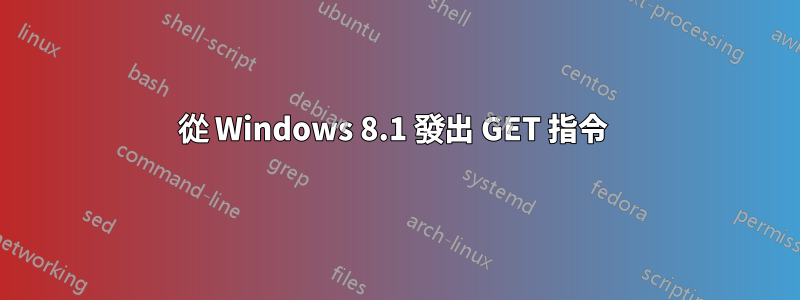
我正在閱讀一個關於查找網站 IP 位址的問題。答案之一說要發出:“GET / HTTP.1.1”,然後是:“host:website.port”來尋找特定頁面。我的問題是如何以及在哪裡輸入類似 Windows 8.1 中的命令。命令提示字元並沒有起到作用。謝謝
答案1
若要尋找網站網域的 IP,例如 www.google.com,只需開啟 cmd 提示字元(start....cmd)並執行下列操作ping www.google.com<ENTER>
所以 www.google.com 的 IP 是 74.125.24.104
C:\>ping www.google.com
Pinging www.google.com [74.125.24.104] with 32 bytes of data:
Reply from 74.125.24.104: bytes=32 time=28ms TTL=50
Ping statistics for 74.125.24.104:
Packets: Sent = 1, Received = 1, Lost = 0 (0% loss),
Approximate round trip times in milli-seconds:
Minimum = 28ms, Maximum = 28ms, Average = 28ms
Control-C
^C
C:\>
您所描述的內容將在命令提示字元中傳回網頁的 html。您需要與 http 伺服器建立原始連接,儘管您認為 HTTP 請求會獲得 IP,但這個概念遠遠超出了您的知識範圍。且發出 HTTP 請求與取得 IP 無關。
但是關於發出 HTTP 請求(這就是 GET 命令所做的事情),Windows 附帶了一個名為 telnet 的程序.. 但人們不傾向於使用它.. 它可能只做telnet協議,並沒有做raw。人們傾向於使用 Putty 等替代品。在 cygwin 中使用 nc 是一種替代方法
您可以下載 cygwin,然後您可能需要下載 nc 軟體包,然後使用「nc」命令。
$ nc www.htmlgoodies.com 80
GET HTTP/1.0
HTTP/1.0 400 Bad Request
Server: AkamaiGHost
Mime-Version: 1.0
Content-Type: text/html
Content-Length: 216
Expires: Thu, 21 May 2015 17:07:01 GMT
Date: Thu, 21 May 2015 17:07:01 GMT
Connection: close
<HTML><HEAD>
<TITLE>Bad Request</TITLE>
</HEAD><BODY>
<H1>Bad Request</H1>
Your browser sent a request that this server could not understand.<P>
Reference #7.9557dd58.1432228021.0
</BODY>
</HTML>
$
或者稍微好一點
$ nc www.htmlgoodies.com 80
GET / HTTP/1.0
HTTP/1.0 400 Bad Request
Server: AkamaiGHost
Mime-Version: 1.0
Content-Type: text/html
Content-Length: 192
Expires: Thu, 21 May 2015 17:07:41 GMT
Date: Thu, 21 May 2015 17:07:41 GMT
Connection: close
<HTML><HEAD>
<TITLE>Invalid URL</TITLE>
</HEAD><BODY>
<H1>Invalid URL</H1>
The requested URL "/", is invalid.<p>
Reference #9.9557dd58.1432228061.4ae720
</BODY></HTML>
$
更好的是
$ nc htmlgoodies.com 80
GET / HTTP/1.0
HTTP/1.1 200 OK
Date: Thu, 21 May 2015 19:56:53 GMT
Server: Apache
Last-Modified: Thu, 12 Apr 2012 05:29:47 GMT
ETag: "9b-4bd74a4e268c0"
Accept-Ranges: bytes
Content-Length: 155
Vary: Accept-Encoding
Cache-Control: public
Cache-Control: public
Connection: close
Content-Type: text/html; charset=UTF-8
<html>
<center><br><img src="construction.jpg"><br><img src="note.jpg"></center>
<!-- PRODUCTION WEB is alive -->
<!-- PRODUCTION WEB is alive -->
</html>
$
您可以使用wireshark 來確定請求的外觀。
它在谷歌上不起作用,這可能是因為Google只是 https,而使用 https 有點棘手。
無論如何,即使你正確地發出 HTTP 請求,也不會顯示 IP。
DNS 查找將進行,Ping 將進行查找並顯示 IP。


