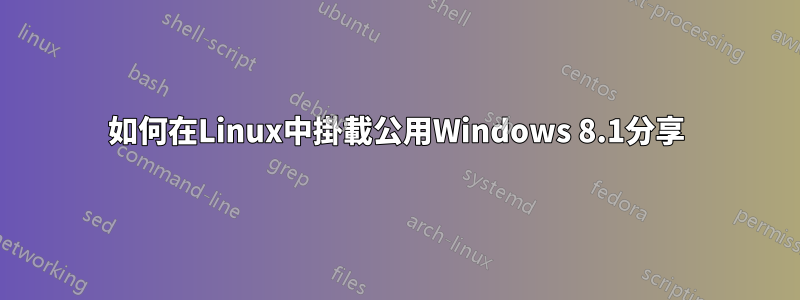
我在 Windows 8.1 電腦上共用一個資料夾。它與“每個人”共享,並且“每個人”都具有“讀取/寫入”訪問權限。在資料夾屬性對話方塊的安全性標籤中,「每個人」再次被授予「完全控制」。我特別希望辦公室中的每個人都可以公開存取此資料夾,以作為暫存/傳輸資料夾進行讀寫,其中應包括訪問辦公室的客戶,因此不能選擇建立特定使用者。
我有一台 Linux 機器,辦公室裡的其他人也有,但我在安裝共用資料夾時遇到問題
root # mount -t cifs -o guest //Beefy/Scratch /mnt/scratch
mount error(13): Permission denied
Refer to the mount.cifs(8) manual page (e.g. man mount.cifs)
root #
/var/log/messages報告
May 31 05:12:28 volundr kernel: CIFS VFS: Error connecting to socket. Aborting operation.
May 31 05:12:28 volundr kernel: CIFS VFS: cifs_mount failed w/return code = -113
May 31 05:12:28 volundr kernel: Status code returned 0xc000006d NT_STATUS_LOGON_FAILURE
May 31 05:12:28 volundr kernel: CIFS VFS: Send error in SessSetup = -13
May 31 05:12:28 volundr kernel: CIFS VFS: cifs_mount failed w/return code = -13
我還嘗試過使用-o sec=ntlm和各種其他選項(ntlmv2、ntlmv2i、ntlmssp、ntlmsspi)-o nounix、.如果我嘗試-o guest,sec=ntlmsspi我得到
root # mount.cifs -o guest,sec=ntlmsspi //Beefy/scratch /mnt/scratch
mount error(524): Unknown error 524
Refer to the mount.cifs(8) manual page (e.g. man mount.cifs)
root #
以及附帶的日誌輸出/var/log/messages
May 31 05:23:45 volundr kernel: CIFS VFS: Error connecting to socket. Aborting operation.
May 31 05:23:45 volundr kernel: CIFS VFS: cifs_mount failed w/return code = -113
May 31 05:23:46 volundr kernel: CIFS VFS: Server does not support signing!
May 31 05:23:46 volundr kernel: CIFS VFS: cifs_mount failed w/return code = -524
看到“伺服器不支援簽名!”消息,我突然想到其他相關的事情可能是我遵循了說明這裡在我的筆記型電腦上,只是因為我很偏執。然而,即使我註解掉這些安全設定/etc/ssh/ssh_config並重新啟動,結果也是一樣的。


