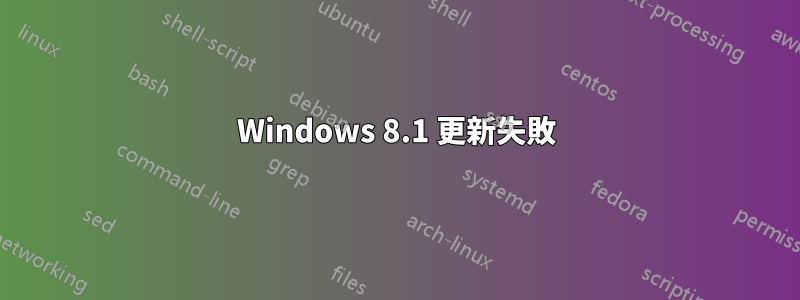
我無法在我的系統上使用 Windows 更新成功執行完整掃描。掃描無限運行,沒有錯誤,也沒有超時。
我使用了微軟修復工具WindowsUpdateDiagnostic.diagcab 3次,每次修復的都是以下兩點:
- 註冊服務遺失或損壞
- 最近更新安裝問題
我不確定修復是否真的有效,因為它每次都會檢測到相同的錯誤。
我嘗試使用 powershell 腳本進行更新,但它似乎也無休止地運行。最後我手動停止它,沒有任何消息。
這是我的 Windows 更新日誌:
2015-06-02 10:48:00:597 932 7b0 Misc =========== Logging initialized (build: 7.9.9600.16422, tz: +0200) ===========
2015-06-02 10:48:00:597 932 7b0 Misc = Process: C:\Windows\system32\svchost.exe
2015-06-02 10:48:00:597 932 7b0 Misc = Module: c:\windows\system32\wuaueng.dll
2015-06-02 10:48:00:597 932 7b0 Service *************
2015-06-02 10:48:00:597 932 7b0 Service ** START ** Service: Service startup
2015-06-02 10:48:00:597 932 7b0 Service *********
2015-06-02 10:48:02:602 932 7b0 Agent * WU client version 7.9.9600.16422
2015-06-02 10:48:02:602 932 7b0 Agent * Base directory: C:\Windows\SoftwareDistribution
2015-06-02 10:48:02:602 932 7b0 Agent * Access type: No proxy
2015-06-02 10:48:02:602 932 7b0 Service UpdateNetworkState Ipv6, cNetworkInterfaces = 2.
2015-06-02 10:48:02:602 932 7b0 Service UpdateNetworkState Ipv4, cNetworkInterfaces = 2.
2015-06-02 10:48:02:602 932 7b0 Agent * Network state: Connected
2015-06-02 10:48:02:633 932 7b0 Service UpdateNetworkState Ipv6, cNetworkInterfaces = 2.
2015-06-02 10:48:02:633 932 7b0 Service UpdateNetworkState Ipv4, cNetworkInterfaces = 2.
2015-06-02 10:48:04:118 932 7b0 Agent *********** Agent: Initializing global settings cache ***********
2015-06-02 10:48:04:118 932 7b0 Agent * Endpoint Provider: 00000000-0000-0000-0000-000000000000
2015-06-02 10:48:04:118 932 7b0 Agent * WSUS server: <NULL>
2015-06-02 10:48:04:118 932 7b0 Agent * WSUS status server: <NULL>
2015-06-02 10:48:04:118 932 7b0 Agent * Target group: (Unassigned Computers)
2015-06-02 10:48:04:118 932 7b0 Agent * Windows Update access disabled: No
2015-06-02 10:48:04:165 932 7b0 WuTask WuTaskManager delay initialize completed successfully..
2015-06-02 10:48:04:633 932 7b0 Report WARNING: Failed to initialize event uploader for new server {9482F4B4-E343-43B6-B170-9A65BC822C77} with hr = 8024043d.
2015-06-02 10:48:04:633 932 7b0 Report CWERReporter::Init succeeded
2015-06-02 10:48:04:649 932 7b0 Agent *********** Agent: Initializing Windows Update Agent ***********
2015-06-02 10:48:04:649 932 7b0 DnldMgr Download manager restoring 0 downloads
2015-06-02 10:48:04:649 932 7b0 AU ########### AU: Initializing Automatic Updates ###########
2015-06-02 10:48:04:649 932 7b0 AU Additional Service {117CAB2D-82B1-4B5A-A08C-4D62DBEE7782} with Approval type {Scheduled} added to AU services list
2015-06-02 10:48:04:649 932 7b0 AU AIR Mode is disabled
2015-06-02 10:48:04:649 932 7b0 AU # Approval type: Scheduled (User preference)
2015-06-02 10:48:04:649 932 7b0 AU # Auto-install minor updates: Yes (User preference)
2015-06-02 10:48:04:665 932 7b0 AU # ServiceTypeDefault: Service 117CAB2D-82B1-4B5A-A08C-4D62DBEE7782 Approval type: (Scheduled)
2015-06-02 10:48:04:665 932 7b0 AU # Will interact with non-admins (Non-admins are elevated (User preference))
2015-06-02 10:48:04:665 932 7b0 AU WARNING: Failed to get Wu Exemption info from NLM, assuming not exempt, error = 0x80070032
2015-06-02 10:48:04:680 932 7b0 AU AU finished delayed initialization
2015-06-02 10:48:04:680 932 7b0 AU OOBE is in progress, so cannot perform Accelerated Install
2015-06-02 10:48:05:227 932 bec DnldMgr Asking handlers to reconcile their sandboxes
2015-06-02 10:48:05:727 932 7b0 Service UpdateNetworkState Ipv6, cNetworkInterfaces = 3.
2015-06-02 10:48:06:775 932 7b0 Service UpdateNetworkState Ipv6, cNetworkInterfaces = 4.
2015-06-02 10:48:09:197 932 7b0 Service UpdateNetworkState Ipv6, cNetworkInterfaces = 3.
2015-06-02 10:48:09:275 932 7b0 Service UpdateNetworkState Ipv6, cNetworkInterfaces = 4.
2015-06-02 10:48:26:995 932 7b0 Service UpdateNetworkState Ipv6, cNetworkInterfaces = 3.
2015-06-02 10:48:26:995 932 7b0 Service UpdateNetworkState Ipv6, cNetworkInterfaces = 2.
2015-06-02 10:48:27:136 932 7b0 Service UpdateNetworkState Ipv6, cNetworkInterfaces = 3.
2015-06-02 10:48:27:277 932 7b0 Service UpdateNetworkState Ipv6, cNetworkInterfaces = 4.
2015-06-02 10:50:48:108 932 50c IdleTmr Incremented idle timer priority operation counter to 1
2015-06-02 10:50:55:328 932 974 AU Triggering AU detection through DetectNow API
2015-06-02 10:50:55:328 932 974 AU Additional Service {117CAB2D-82B1-4B5A-A08C-4D62DBEE7782} with Approval type {Scheduled} added to AU services list
2015-06-02 10:50:55:328 932 974 AU Triggering Online detection (interactive)
2015-06-02 10:50:55:344 932 7b0 AU Windows OOBE is still in progress. AU deferring detection
2015-06-02 10:50:55:344 932 7b0 AU WARNING: BeginDetection failed, hr:0x8024a008
2015-06-02 10:50:55:344 932 7b0 AU All AU searches complete.
2015-06-02 10:50:55:344 932 7b0 AU # WARNING: Failed to find updates with error code 8024a008
2015-06-02 10:50:55:344 932 7b0 AU AU setting next detection timeout to 2015-06-02 09:20:55
2015-06-02 10:50:55:359 932 7b0 AU OOBE is in progress, so cannot perform Accelerated Install
2015-06-02 11:01:18:339 932 7b0 AU ########### AU: Uninitializing Automatic Updates ###########
2015-06-02 11:01:18:340 932 7b0 WuTask Uninit WU Task Manager
2015-06-02 11:01:18:478 932 7b0 Agent Sending shutdown notification to client
2015-06-02 11:01:18:479 2456 16cc Misc =========== Logging initialized (build: 7.9.9600.16384, tz: +0200) ===========
2015-06-02 11:01:18:479 2456 16cc Misc = Process: C:\Windows\SysWOW64\sdiagnhost.exe
2015-06-02 11:01:18:479 2456 16cc Misc = Module: C:\Windows\SYSTEM32\wuapi.dll
2015-06-02 11:01:18:479 2456 16cc COMAPI WARNING: Received service shutdown/self-update notification.
2015-06-02 11:01:18:707 932 7b0 Service *********
2015-06-02 11:01:18:708 932 7b0 Service ** END ** Service: Service exit [Exit code = 0x240001]
2015-06-02 11:01:18:708 932 7b0 Service *************
2015-06-02 11:01:19:709 932 78c Service *************
2015-06-02 11:01:19:709 932 78c Service ** START ** Service: Service startup
2015-06-02 11:01:19:709 932 78c Service *********
2015-06-02 11:01:19:719 932 78c Agent * WU client version 7.9.9600.16422
2015-06-02 11:01:19:720 932 78c Agent * Base directory: C:\Windows\SoftwareDistribution
2015-06-02 11:01:19:720 932 78c Agent * Access type: No proxy
2015-06-02 11:01:19:720 932 78c Service UpdateNetworkState Ipv6, cNetworkInterfaces = 4.
2015-06-02 11:01:19:720 932 78c Service UpdateNetworkState Ipv4, cNetworkInterfaces = 2.
2015-06-02 11:01:19:720 932 78c Agent * Network state: Connected
2015-06-02 11:01:19:726 932 78c Service UpdateNetworkState Ipv6, cNetworkInterfaces = 4.
2015-06-02 11:01:19:726 932 78c Service UpdateNetworkState Ipv4, cNetworkInterfaces = 2.
2015-06-02 11:01:19:753 932 7a4 Agent *********** Agent: Initializing global settings cache ***********
2015-06-02 11:01:19:753 932 7a4 Agent * Endpoint Provider: 00000000-0000-0000-0000-000000000000
2015-06-02 11:01:19:753 932 7a4 Agent * WSUS server: <NULL>
2015-06-02 11:01:19:753 932 7a4 Agent * WSUS status server: <NULL>
2015-06-02 11:01:19:753 932 7a4 Agent * Target group: (Unassigned Computers)
2015-06-02 11:01:19:753 932 7a4 Agent * Windows Update access disabled: No
2015-06-02 11:01:19:762 932 7a4 WuTask WuTaskManager delay initialize completed successfully..
2015-06-02 11:01:19:766 932 7a4 Report WARNING: Failed to initialize event uploader for new server {9482F4B4-E343-43B6-B170-9A65BC822C77} with hr = 8024043d.
2015-06-02 11:01:19:766 932 7a4 Report CWERReporter::Init succeeded
2015-06-02 11:01:19:766 932 7a4 Agent *********** Agent: Initializing Windows Update Agent ***********
2015-06-02 11:01:19:766 932 7a4 DnldMgr Download manager restoring 0 downloads
2015-06-02 11:01:19:767 932 7a4 AU ########### AU: Initializing Automatic Updates ###########
2015-06-02 11:01:19:767 932 81c DnldMgr Asking handlers to reconcile their sandboxes
2015-06-02 11:01:19:767 932 7a4 AU Additional Service {117CAB2D-82B1-4B5A-A08C-4D62DBEE7782} with Approval type {Scheduled} added to AU services list
2015-06-02 11:01:19:804 932 7a4 AU AIR Mode is disabled
2015-06-02 11:01:19:804 932 7a4 AU # Approval type: Scheduled (User preference)
2015-06-02 11:01:19:804 932 7a4 AU # Auto-install minor updates: Yes (User preference)
2015-06-02 11:01:19:804 932 7a4 AU # ServiceTypeDefault: Service 117CAB2D-82B1-4B5A-A08C-4D62DBEE7782 Approval type: (Scheduled)
2015-06-02 11:01:19:804 932 7a4 AU # Will interact with non-admins (Non-admins are elevated (User preference))
2015-06-02 11:01:19:814 932 7a4 AU WARNING: Failed to get Wu Exemption info from NLM, assuming not exempt, error = 0x80070032
2015-06-02 11:01:19:833 932 7a4 AU AU finished delayed initialization
2015-06-02 11:01:19:834 932 7a4 AU OOBE is in progress, so cannot perform Accelerated Install
2015-06-02 11:01:19:852 932 7a4 IdleTmr Incremented idle timer priority operation counter to 1
我可以在不恢復 Windows 安裝的情況下修復此問題嗎?
答案1
您似乎正在嘗試在審核模式下執行 Windows 更新,或者 OOBE 尚未完成,這就是它失敗的原因。
我在你的日誌中發現了以下內容
Windows OOBE 仍在進行中。所有延遲檢測。
警告:找不到更新,錯誤代碼為 8024a008
OOBE 正在進行中,因此無法執行加速安裝。
。
“作業系統尚未完成 OOBE”
在此線程中修復此問題的一些可能性,由於我們不知道您的電腦為何處於審核模式,因此解決方案可能是眾多解決方案之一。
答案2
我回來告訴你我解決 OOBE 問題的方法:
1 ) 當我嘗試在控制台中使用 sysprep 實用程式時,該命令未被識別,但我成功地直接從其資料夾「c:\Windows\System32\Sysprep\Sysprep.exe \OOBE \reboot」使用它。
2 ) 重新啟動時,我的電腦執行 OOBE 配置(我建立一個臨時本機使用者帳戶來完成它),最後在完成畫面上阻止最後一步。
3 )當電腦在最終確定腳本上被阻止時,我必須使用“Ctrl + F10”命令快捷方式來存取終端。
4 ) 輸入「tasklist」指令列出所有以該PID 執行的進程。必須有 2 個 cmd.exe 進程,第一個與目前使用的終端相關,第二個由 OOBE 進程使用。記下這 2 個 cmd.exe 進程(PID1 和 PID2)的 PID(4 位數),然後鍵入此命令“taskkill \PID PID1 \PID PID2”,將 PID1 和 PID2 替換為實際值。 OOBE 必須終止且必須出現登入畫面。
5)此時一切都已修復,檢查Windows更新進程和日誌,如果沒問題則可以刪除臨時本機帳戶。
PS:我的電腦上還有一些其他問題,我並沒有尋求修復它,因為它沒有阻塞或乾擾。我無法自訂我的帳戶頭像或自訂登入畫面上的圖片。這個問題也已透過 OOBE 修復得到解決。


