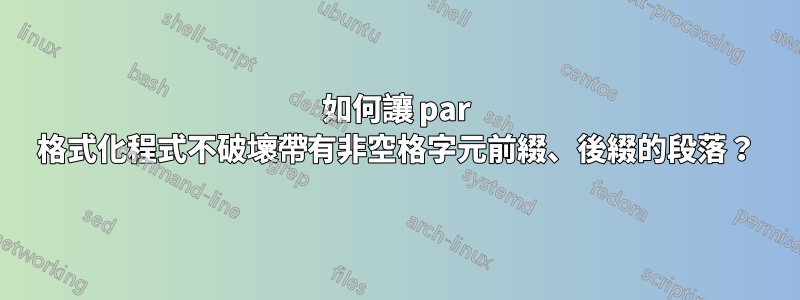
我無法獲取參數格式化程式做我想做的事,特別是使用自動前綴和後綴。細節:
我的.vimrc摘錄:
set formatprg=par\ -w72reqh
map t gqip
此範例輸入到標竿說明問題的文字:
1. This is some text with similar sentence beginnings and endings.
The snake slithered through the grass, sliding back and forth.
Tactfully approaching its prey.
將我的 vim-par-formatting(t在 vim 命令模式下按鍵)設定應用於上述結果:
1. This is some text with similar sentence beginnings and endings he .
Tsnake slithered through the grass, sliding back and forth actfully .
Tapproaching its prey .
請注意,左側/前綴T和右側/後綴句點是「合理的」。顯然不是我想要的。相反,我希望結果(t在 vim 命令模式下按鍵)如下所示:
1. This is some text with similar sentence beginnings and endings. The
snake slithered through the grass, sliding back and forth. Tactfully
approaching its prey.
這個答案似乎只是禁用標竿後綴和前綴,不會產生我首選的(上述)結果。我希望有某種方法可以得到標竿僅添加空格字元或類似的前綴?
解決方案可能涉及破壞其他標竿功能,例如「調整」範例中的 C 程式碼註解字符在這裡找到。但我正在一步一步地踏出這一步。也許我(最終)使用2 個不同的par 格式化vim 命令,一個用於像上面那樣的空格分隔文本,另一個用於C 註釋格式等。一個(C-評論等)根據需要採取步驟。
我的環境:
$ par version
par 1.52-i18n.4
$ sw_vers
ProductName: Mac OS X
ProductVersion: 10.9.5
BuildVersion: 13F1077
$ brew list par
/usr/local/Cellar/par/1.52/bin/par
/usr/local/Cellar/par/1.52/share/man/man1/par.1.gz
$ which par
/usr/local/bin/par
$ vim --version | head -2
VIM - Vi IMproved 7.4 (2013 Aug 10, compiled Apr 21 2014 14:54:22)
MacOS X (unix) version
$


