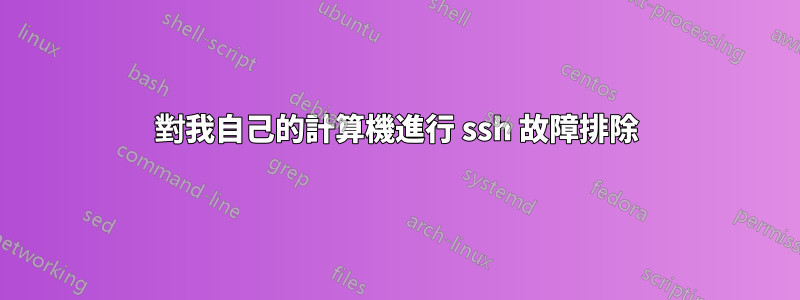
我有透過 ubuntu ssh 到多台電腦的經驗。但由於某種原因,我無法從同一網路中的同一台電腦透過 ssh 連接到我自己的電腦(這台特定的電腦)。我也可以透過 ssh 連接到其他計算機,但尤其不能是這台計算機。
我的主機名稱(出於安全原因而不同)
lab.dept.uni.ece
我的帳戶名稱是
user
做一個簡單的:
ssh [email protected]
應該讓我 ssh 連接到我自己的計算機,但是當我輸入我的用戶名和密碼時,它顯示“權限被拒絕”,就好像我的密碼(或潛在的用戶名?)是錯誤的。它不是抱怨主機名或用戶名,所以我假設它們是正確的。有什麼辦法可以檢查嗎?另一方面,也許我在我的電腦上設定了某種 sshing 區塊?
另外,我記得我的實驗室有一位博士後,他還告訴我,自從他想要ssh 到他的帳戶(我們在我的計算機上為他創建了一個帳戶,看看他是否可以ssh 到它)後,我的電腦中發生了一些有趣的事情與他的用戶/密碼),他實際上不能。
ssh 已安裝。我該怎麼辦?
ssh -vv 的輸出[電子郵件受保護]
OpenSSH_5.9p1 Debian-5ubuntu1.4, OpenSSL 1.0.1 14 Mar 2012
debug1: Reading configuration data /etc/ssh/ssh_config
debug1: /etc/ssh/ssh_config line 19: Applying options for *
debug2: ssh_connect: needpriv 0
debug1: Connecting to lab.dept.uni.edu [128.111.113.132] port 22.
debug1: Connection established.
debug1: identity file /home/user/.ssh/id_rsa type -1
debug1: identity file /home/user/.ssh/id_rsa-cert type -1
debug1: identity file /home/user/.ssh/id_dsa type -1
debug1: identity file /home/user/.ssh/id_dsa-cert type -1
debug1: identity file /home/user/.ssh/id_ecdsa type -1
debug1: identity file /home/user/.ssh/id_ecdsa-cert type -1
debug1: Remote protocol version 2.0, remote software version OpenSSH_5.9p1 Debian-5ubuntu1.4
debug1: match: OpenSSH_5.9p1 Debian-5ubuntu1.4 pat OpenSSH*
debug1: Enabling compatibility mode for protocol 2.0
debug1: Local version string SSH-2.0-OpenSSH_5.9p1 Debian-5ubuntu1.4
debug2: fd 3 setting O_NONBLOCK
debug1: SSH2_MSG_KEXINIT sent
debug1: SSH2_MSG_KEXINIT received
debug2: kex_parse_kexinit: ecdh-sha2-nistp256,ecdh-sha2-nistp384,ecdh-sha2-nistp521,diffie-hellman-group-exchange-sha256,diffie-hellman-group-exchange-sha1,diffie-hellman-group14-sha1,diffie-hellman-group1-sha1
debug2: kex_parse_kexinit: [email protected],[email protected],[email protected],ecdsa-sha2-nistp256,ecdsa-sha2-nistp384,ecdsa-sha2-nistp521,[email protected],[email protected],[email protected],[email protected],ssh-rsa,ssh-dss
debug2: kex_parse_kexinit: aes128-ctr,aes192-ctr,aes256-ctr,arcfour256,arcfour128,aes128-cbc,3des-cbc,blowfish-cbc,cast128-cbc,aes192-cbc,aes256-cbc,arcfour,[email protected]
debug2: kex_parse_kexinit: aes128-ctr,aes192-ctr,aes256-ctr,arcfour256,arcfour128,aes128-cbc,3des-cbc,blowfish-cbc,cast128-cbc,aes192-cbc,aes256-cbc,arcfour,[email protected]
debug2: kex_parse_kexinit: hmac-md5,hmac-sha1,[email protected],hmac-sha2-256,hmac-sha2-256-96,hmac-sha2-512,hmac-sha2-512-96,hmac-ripemd160,[email protected],hmac-sha1-96,hmac-md5-96
debug2: kex_parse_kexinit: hmac-md5,hmac-sha1,[email protected],hmac-sha2-256,hmac-sha2-256-96,hmac-sha2-512,hmac-sha2-512-96,hmac-ripemd160,[email protected],hmac-sha1-96,hmac-md5-96
debug2: kex_parse_kexinit: none,[email protected],zlib
debug2: kex_parse_kexinit: none,[email protected],zlib
debug2: kex_parse_kexinit:
debug2: kex_parse_kexinit:
debug2: kex_parse_kexinit: first_kex_follows 0
debug2: kex_parse_kexinit: reserved 0
debug2: kex_parse_kexinit: ecdh-sha2-nistp256,ecdh-sha2-nistp384,ecdh-sha2-nistp521,diffie-hellman-group-exchange-sha256,diffie-hellman-group-exchange-sha1,diffie-hellman-group14-sha1,diffie-hellman-group1-sha1
debug2: kex_parse_kexinit: ssh-rsa,ssh-dss,ecdsa-sha2-nistp256
debug2: kex_parse_kexinit: aes128-ctr,aes192-ctr,aes256-ctr,arcfour256,arcfour128,aes128-cbc,3des-cbc,blowfish-cbc,cast128-cbc,aes192-cbc,aes256-cbc,arcfour,[email protected]
debug2: kex_parse_kexinit: aes128-ctr,aes192-ctr,aes256-ctr,arcfour256,arcfour128,aes128-cbc,3des-cbc,blowfish-cbc,cast128-cbc,aes192-cbc,aes256-cbc,arcfour,[email protected]
debug2: kex_parse_kexinit: hmac-md5,hmac-sha1,[email protected],hmac-sha2-256,hmac-sha2-256-96,hmac-sha2-512,hmac-sha2-512-96,hmac-ripemd160,[email protected],hmac-sha1-96,hmac-md5-96
debug2: kex_parse_kexinit: hmac-md5,hmac-sha1,[email protected],hmac-sha2-256,hmac-sha2-256-96,hmac-sha2-512,hmac-sha2-512-96,hmac-ripemd160,[email protected],hmac-sha1-96,hmac-md5-96
debug2: kex_parse_kexinit: none,[email protected]
debug2: kex_parse_kexinit: none,[email protected]
debug2: kex_parse_kexinit:
debug2: kex_parse_kexinit:
debug2: kex_parse_kexinit: first_kex_follows 0
debug2: kex_parse_kexinit: reserved 0
debug2: mac_setup: found hmac-md5
debug1: kex: server->client aes128-ctr hmac-md5 none
debug2: mac_setup: found hmac-md5
debug1: kex: client->server aes128-ctr hmac-md5 none
debug1: sending SSH2_MSG_KEX_ECDH_INIT
debug1: expecting SSH2_MSG_KEX_ECDH_REPLY
debug1: Server host key: ECDSA 86:b8:8e:c5:a5:53:5a:df:26:99:0b:90:9f:4b:91:8e
debug1: Host 'lab.dept.uni.edu' is known and matches the ECDSA host key.
debug1: Found key in /home/user/.ssh/known_hosts:9
debug1: ssh_ecdsa_verify: signature correct
debug2: kex_derive_keys
debug2: set_newkeys: mode 1
debug1: SSH2_MSG_NEWKEYS sent
debug1: expecting SSH2_MSG_NEWKEYS
debug2: set_newkeys: mode 0
debug1: SSH2_MSG_NEWKEYS received
debug1: Roaming not allowed by server
debug1: SSH2_MSG_SERVICE_REQUEST sent
debug2: service_accept: ssh-userauth
debug1: SSH2_MSG_SERVICE_ACCEPT received
debug2: key: /home/user/.ssh/id_rsa ((nil))
debug2: key: /home/user/.ssh/id_dsa ((nil))
debug2: key: /home/user/.ssh/id_ecdsa ((nil))
debug1: Authentications that can continue: publickey,password
debug1: Next authentication method: publickey
debug1: Trying private key: /home/user/.ssh/id_rsa
debug1: Trying private key: /home/user/.ssh/id_dsa
debug1: Trying private key: /home/user/.ssh/id_ecdsa
debug2: we did not send a packet, disable method
debug1: Next authentication method: password
[email protected]'s password:
debug2: we sent a password packet, wait for reply
debug1: Authentications that can continue: publickey,password
Permission denied, please try again.
我還認為用戶名可能是一個問題,因為我有一個用戶名:“user”和“User”,其中一個是小寫,另一個是大寫。然而,這似乎不是問題,因為我無法 ssh 到我剛剛創建的新用戶名(如“bob”),而且我也知道密碼。
答案1
您是從客戶端的有利位置看到這一點,但由於您是嘗試登入的電腦的擁有者,因此您可以透過啟動SSH帶有偵錯選項的守護程式:
service ssh stop
/usr/sbin/sshd -Dd
(D防止守護程式分離,d將其置於調試模式)。現在您可以嘗試從另一台電腦登錄,並查看守護程式的輸出以及它拒絕您訪問的原因。
您應該記住,錯誤訊息客戶端並不意味著提供太多信息,因為除了合法的調試目的之外,它們還可能被惡意攻擊者用來提高滲透到毫無戒心的受害者計算機的機會。另一方面,守護程式本身的偵錯訊息只能由 PC 擁有者訪問,因此它們將用於合法用途。這就是為什麼伺服器端訊息資訊更豐富。
希望這將為您/我們提供足夠的資訊來調試下一次迭代中的問題。


