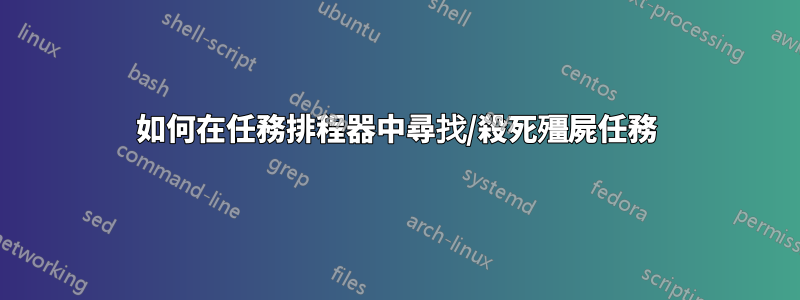
我有一個每分鐘運行一個 exe 的任務。
我注意到奇怪的行為,並看到該 exe 每分鐘運行兩次。
我已“結束”並禁用任務計劃程序中的任務。現在我看到另一個「殭屍」任務每分鐘都在繼續運行。
我怎樣才能找到並殺死它?
答案1
使用taskkill將幫助您解決問題。
該指令的一般語法如下所示:
taskkill [OPTIONS] [PID]
正如您所期望的,此命令有很多可用選項。一些更有用的選項是:
/s COMPUTER -- (Where COMPUTER is the IP or address of a remote computer). The default is the local computer, so if you're working with a command on the local machine, you do not have to use this option.
/u DOMAIN\USER -- (Where DOMAIN is the domain and USER is the username you authenticate to). This option allows you run taskkill with the account permissions of the specified USERNAME or DOMAIN\USERNAME.
/p -- If you use the /u option, you will also need to include the /p option, which allows you to specify the user password.
/fi -- Allows you to run the taskkill command with filters.
/f -- Forces the command to be terminated.
/IM -- Allows you to use an application name instead of the PID (Process ID number) of the application.
這可以在 CMD 上輸入 taskkill /?
使用taskkill 指令的幫助開關。
使用應用程式名稱殺死 殺死惡意應用程式最簡單的方法taskkill是使用該/IM選項。這樣做是這樣的:
taskkill /IM APPLICATION_NAME
APPLICATION_NAME您要殺死的應用程式的名稱在哪裡。例如,Outlook 拒絕關閉。要使用 taskkill 關閉它,您可以執行以下命令:
taskkill /IM outlook.exe
希望有幫助,祝你好運!


