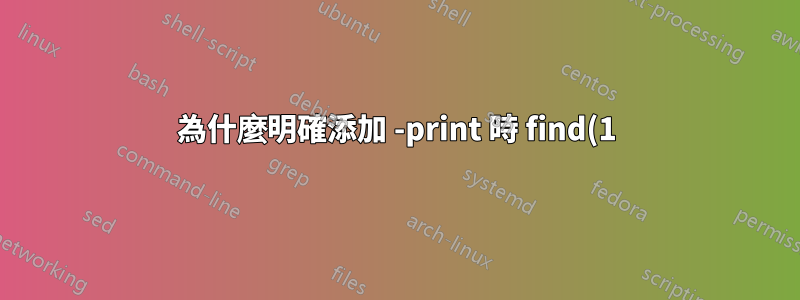%20%E7%9A%84%E8%A1%8C%E7%82%BA%E6%9C%83%E6%9C%89%E6%89%80%E4%B8%8D%E5%90%8C%EF%BC%9F.png)
的手冊頁find(1)說:
如果表達式不包含 以外的任何操作
-prune,
然而,這兩個表達之間似乎存在差異:
$ find . -path '*fo*' -prune -o -type f -print
./bar/xzyzzy
$ find . -path '*fo*' -prune -o -type f
./foo
./bar/xzyzzy
為什麼./foo包含在後者的輸出中?
我使用以下命令建立了上述範例目錄樹結構:
$ cd $(mktemp -d)
$ mkdir foo
$ mkdir bar
$ touch foo/quux
$ touch bar/xzyzzy
對我來說的輸出find --version是:
find (GNU findutils) 4.4.2`
答案1
哦,我想我已經自己解決了...
在前一種情況下,-print執行僅有的-path '*fo*'當由於 的短路行為而導致第一個條件 ( ) 不成立時-o。
然而,在第二種情況下,-print當所有的-path '*fo*'表達式為真 - 當為真時就是這種情況或者 -type f是真的。換句話說,我的問題中的兩個命令都相當於:
$ find . \( -path '*fo*' -prune \) -o \( -type f -print \)
./bar/xzyzzy
... 和:
$ find . \( -path '*fo*' -prune -o -type f \) -print
./foo
./bar/xzyzzy
我想,無論如何:)


