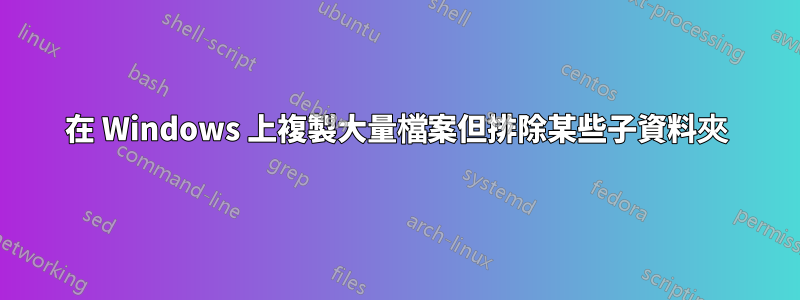
我想備份我的工作資料夾,該資料夾主要包含在資料夾結構中,例如:
www
- project 1
- assets
- node_modules
- project 1
- assets
- node_modules
- project 1
- assets
- node_modules
我需要複製所有項目,但排除每個項目中的 node_modules 資料夾。有沒有一種簡單的方法可以批量執行此操作?因為我有大量的項目需要完成。
在 Windows 8.1 上執行
答案1
我需要複製所有項目但排除 node_modules 資料夾
您可以xcopy與以下選項一起使用exclude:
xcopy www backup /exclude:except.txt
except.txt包含要排除的目錄的檔案清單。
except.txt:
node_modules
/EXCLUDE:file1[+file2][+file3]...
- 每個檔案都可以包含一個或多個要排除的完整或部分路徑名。
- 當其中任何一個與 SOURCE 檔案的絕對路徑的任何部分相符時,該檔案將被排除。
- 例如,指定類似
\obj\或的字串.obj將分別排除目錄下的所有檔案obj或具有副檔名的所有檔案.obj。
來源複製- 將檔案和/或目錄樹複製到另一個資料夾。
進一步閱讀
- Windows CMD 命令列的 AZ 索引- 與 Windows cmd 行相關的所有內容的絕佳參考。
答案2
感謝@DavidPostill 的回答。這真是一種享受。不過,我也設法讓 robocopy 正常運作。對於那些可能有幫助的人來說,命令是:
robocopy SOURCE DEST /mir /xd node_modules
Source 是要複製的資料夾,dest 是目標。最後,我將 node_modules 作為我要排除的資料夾。
答案3
在裡面內容選單的 ”文件管理器「我加了一個powershell腳本這讓我能夠複製任何沒有 node_modules 的資料夾:
操作方法如下:
建立您的 PowerShell 腳本檔案script.ps1:
$Source=$args[0]
$Position = $Source.lastindexofany("\")
$Destination = $Source.substring(0, $Position + 1)
$FolderName = $Source.substring($Position + 1)
$Destination = "$($Destination)$($FolderName)-DUPLICATE_WITHOUT_NODE_MODULES"
robocopy $Source $Destination /mir /xd node_modules
建立一個註冊表檔案:(例如Add_Script_To_ContextMenu.reg:)
Windows Registry Editor Version 5.00
[HKEY_CLASSES_ROOT\Directory\shell\DupFolderWithoutNodeModules]
@="Duplicate folder without node_modules"
[HKEY_CLASSES_ROOT\Directory\shell\DupFolderWithoutNodeModules\command]
@="C:\\\\Windows\\\\system32\\\\WindowsPowerShell\\\\v1.0\\\\powershell.exe -File \"C:\\Path of_your_script\\script.ps1\" \"%L\""
換成C:\\Path of_your_script你的。不要忘記\加倍\\。
然後,雙擊 .reg 檔案!
一切都完成了。



