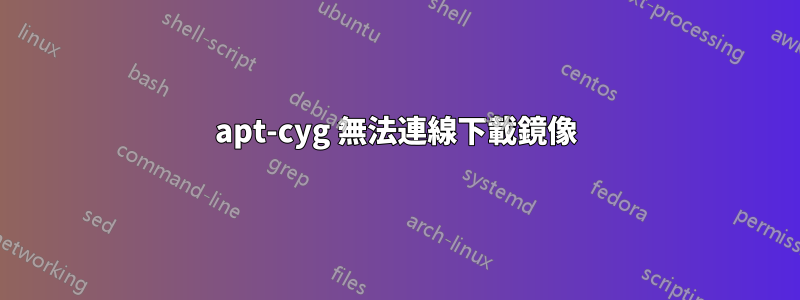
每次 apt-cyg 嘗試連接到其伺服器時,它都無法獲得回應並卡在連接上。既然我是透過SSH到達的,那麼如何在不使用圖形介面的情況下更改下載鏡像呢?
答案1
回答
使用日常不受干擾的命令選項後即可解決。
$ apt-cyg --help
apt-cyg: Installs and removes Cygwin packages.
"apt-cyg install <package names>" to install packages
"apt-cyg remove <package names>" to remove packages
"apt-cyg update" to update setup.ini
"apt-cyg show" to show installed packages
"apt-cyg find <patterns>" to find packages matching patterns
"apt-cyg search <patterns>" to find packages matching patterns (alias of find)
"apt-cyg describe <patterns>" to describe packages matching patterns
"apt-cyg packageof <commands or files>" to locate parent packages
Options:
--mirror, -m <url> : set mirror
--cache, -c <dir> : set cache
--file, -f <file> : read package names from file
--noupdate, -u : don't update setup.ini from mirror
--ignore-case, -i : Ignore case distinctions in <patterns> when finding packages
--help
--version
正如我們所看到的,有一個--mirror選擇。和這裡'Cygwin 鏡像清單。
現在我們可以這樣做:
apt-cyg --mirror "mirror site",將“鏡像網站”替換為您選擇的鏡像連結。
取決於你從哪裡獲得 apt-cyg——或者可能取決於它的版本?沒有前面有雙破折號(並且顯示的幫助資訊apt-cyg --help可能會有所不同)。


