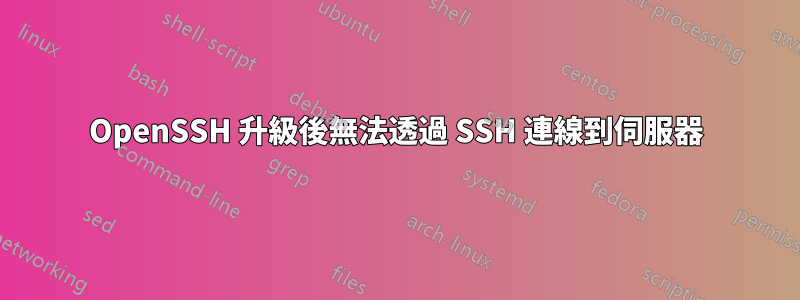
我的一位開發人員自行更新了我們的一台生產伺服器,沒有備份到 OpenSSH 6.2p,該伺服器和 ubuntu 盒子在 EC2 中運行,現在我們無法透過 SSH 連接到它,這是來自 SSH 的輸出日誌命令。
ssh -i ~/Security/microsites_lamp.pem [email protected] -v
OpenSSH_6.2p2, OSSLShim 0.9.8r 8 Dec 2011
debug1: Reading configuration data /Users/justin/.ssh/config
debug1: Reading configuration data /etc/ssh_config
debug1: /etc/ssh_config line 20: Applying options for *
debug1: Connecting to our.ip.address.here [our.ip.address.here] port 22.
debug1: Connection established.
debug1: identity file /Users/justin/Security/microsites_lamp.pem type -1
debug1: identity file /Users/justin/Security/microsites_lamp.pem-cert type -1
debug1: Enabling compatibility mode for protocol 2.0
debug1: Local version string SSH-2.0-OpenSSH_6.2
debug1: Remote protocol version 2.0, remote software version OpenSSH_6.7
debug1: match: OpenSSH_6.7 pat OpenSSH*
debug1: SSH2_MSG_KEXINIT sent
debug1: SSH2_MSG_KEXINIT received
debug1: kex: server->client aes128-ctr [email protected] none
debug1: kex: client->server aes128-ctr [email protected] none
debug1: SSH2_MSG_KEX_DH_GEX_REQUEST(1024<2048<8192) sent
debug1: expecting SSH2_MSG_KEX_DH_GEX_GROUP
debug1: SSH2_MSG_KEX_DH_GEX_INIT sent
debug1: expecting SSH2_MSG_KEX_DH_GEX_REPLY
debug1: Server host key: RSA <RSA_FINGERPRINT_HERE>
debug1: Host 'our.ip.address.here' is known and matches the RSA host key.
debug1: Found key in /Users/justin/.ssh/known_hosts:20
debug1: ssh_rsa_verify: signature correct
debug1: SSH2_MSG_NEWKEYS sent
debug1: expecting SSH2_MSG_NEWKEYS
debug1: SSH2_MSG_NEWKEYS received
debug1: Roaming not allowed by server
debug1: SSH2_MSG_SERVICE_REQUEST sent
debug1: SSH2_MSG_SERVICE_ACCEPT received
debug1: Authentications that can continue: publickey
debug1: Next authentication method: publickey
debug1: Trying private key: /Users/justin/Security/microsites_lamp.pem
debug1: read PEM private key done: type RSA
debug1: Authentications that can continue: publickey
debug1: No more authentication methods to try.
Permission denied (publickey).
我已確保 PEM 檔案具有正確的權限並且伺服器正在運行,但現在我陷入困境,有什麼可以做的嗎?


