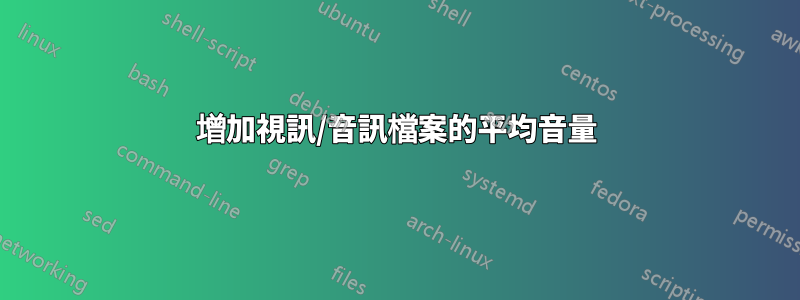
我有一個視頻文件,其大部分聲音都太安靜。我用 FFmpeg ( ffmpeg -af volumedetect) 對其進行了分析,它給了我以下統計數據:
n_samples: 1240911872
mean_volume: -31.9 dB
max_volume: -0.0 dB
histogram_0db: 76
histogram_1db: 319
histogram_2db: 681
histogram_3db: 2580
histogram_4db: 8232
histogram_5db: 18019
histogram_6db: 33747
histogram_7db: 60315
histogram_8db: 100737
histogram_9db: 158403
histogram_10db: 242167
histogram_11db: 361734
histogram_12db: 527198
最大音量已經是 0dB,所以我不能只增加音量,否則會使最大聲音的部分失真。
如何在不剪切峰值的情況下增加平均音量?
答案1
是的。您需要做的是“動態範圍壓縮”,然後整體提升音量水平,將峰值恢復到 0dBFS。任何大量的聲音編輯程式都可以做到這一點。 Audacity(免費)簡單地將該工具稱為“壓縮機”,並且它確實具有增益補償功能。這是他們的幫助頁面:http://manual.audacityteam.org/index.php?title=壓縮機


