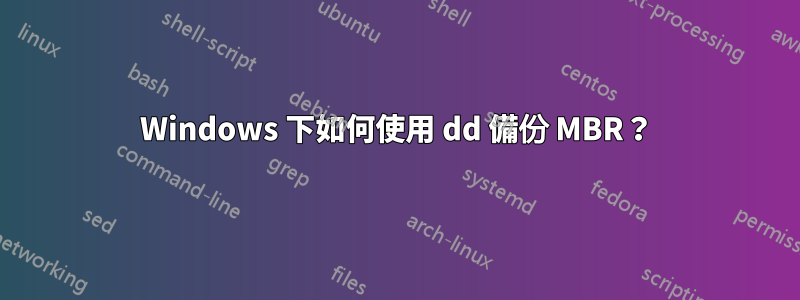
我正在使用 dd for Windows 進行備份。我可以像這樣備份 Windows 上的分割區:
dd if=\\.\g: of=x:\bottom_C_XP1.dd
但是當涉及到備份harddisk2的主引導記錄時,我無法找出我做錯了什麼。我沒有透過谷歌找到任何指南。
有關我需要備份的 MBR 的磁碟的資訊:
從分割區備份的 Windows(由 找到dd --list)
\\.\Volume{f5f37534-2baf-11e5-9aa7-806d6172696f}\
link to \\?\Device\HarddiskVolume24
fixed media
Mounted on \\.\g:
NT Block Device Objects
\\?\Device\Harddisk2\Partition1
link to \\?\Device\HarddiskVolume24
Fixed hard disk media. Block size = 512
size is 9664671744 bytes
(9GB size of the partition)
現在我知道系統位於 Harddisk2 上。我嘗試了這個命令:(編輯:更正) dd if=\?\Device\Harddisk2 of=x:\hdd2_mbr_bottom_xp1.dd count=1 bs=512
我收到這個錯誤(翻譯成英文):
Error native opening input file:
0 Operation finished (bad / wrong / failed) ...
答案1
根據dd對於Windows站點,要獲取您需要使用的整個磁碟Parition0,因此根據您提供的信息,您可以執行以下操作:
dd if=\\?\Device\Harddisk2\Partition0 of=x:\hdd2_mbr_bottom_xp1.dd bs=512 count=1
bs=512是您要指定的區塊大小,並且count=1表示僅讀/寫一次..因此您將獲得指定磁碟的 MBR 的映像,因為 MBR 位於 NTFS 上的前 512 位元組處。
希望能有所幫助。
答案2
Windows 的 dd 不會顯示 Windows 7 中可用的某些區塊設備,請使用:
dd if=\\.\PhysicalDrive0 of=x:\hdd2_mbr_bottom_xp1.dd bs=512 count=1
(如果系統上只有一個硬碟)


