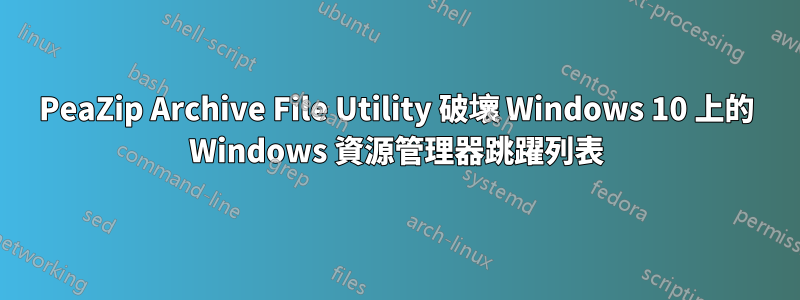
我在使用 PeaZip fie 實用程式接管 Windows 10 上 Windows 資源管理器的跳轉清單時遇到問題。它們是下載、桌面、文件和圖片。每當我點擊它們時,PeaZip 就會打開。我卸載了 PeaZip 並嘗試了它,似乎可以解決問題,但重新安裝會導致問題再次出現。我該如何解決這個問題?
答案1
從 Windows 7 開始,PeaZip 預設使用新的上下文功能表模型https://msdn.microsoft.com/en-us/library/cc144171(VS.85).aspx#static_cascading
在我正在測試的 Windows 10 預覽版中,似乎由於某種原因,在使用跳轉清單時,PeaZip 的 Directory 類別子命令優先於 MS 子命令,導致 PeaZip 開啟而不是檔案總管。似乎也沒有辦法告訴 Windows 它應該使用什麼子命令,這很奇怪。
In current versions, when installing PeaZip (or running Options > System integration) you can de-select "Cascaded menu" to switch to classic menu entries (does not trigger the issue), or check the "No context menu" option in Context menu螢幕.
在未來的版本中,我正在測試作為可能的解決方案,將目錄類的子命令移動到資料夾類,這似乎不會幹擾跳轉列表。
答案2
這個問題在這裡解決了。在“資料夾”下實施它可以解決它。看:


