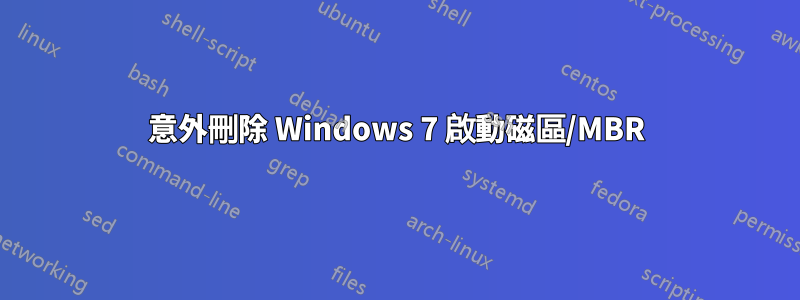
答案1
理想情況下,您的最佳選擇是找到 Windows 復原磁碟。復原磁碟上有一個名為 bootsect.exe 的實用程式:
C:\Data>bootsect
bootsect {/help|/nt60|/nt52} {SYS|ALL|<DriveLetter>:} [/force] [/mbr]
Boot sector restoration tool
Bootsect.exe updates the master boot code for hard disk partitions in order to
switch between BOOTMGR and NTLDR. You can use this tool to restore the boot
sector on your computer.
Run "bootsect /help" for detailed usage instructions.
如果您沒有恢復磁碟,您可以嘗試從其他地方下載可執行檔本身,但是我不能保證任何聲稱提供 Microsoft .exe 下載的網站的合法性:
https://www.google.co.uk/search?q=bootsect.exe
該實用程式可以從工作作業系統內部運行,但不包含在標準安裝中 - 因此獲取它是個問題。



