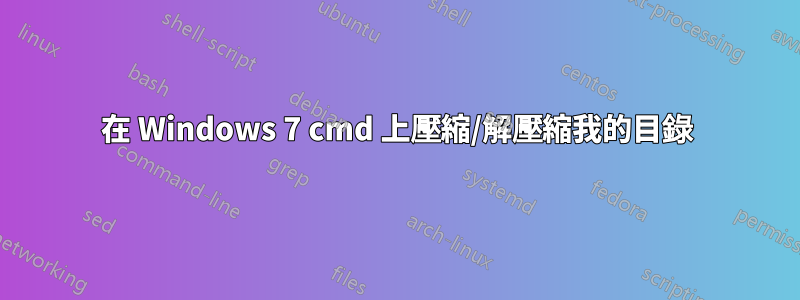
我想壓縮一個包含多種類型檔案和其中許多子目錄的目錄。我試過:
compact /c file
但我什麼也沒看到。接下來我找到了 zip/unzip 命令並嘗試了:
zip file.zip file
有效。但是,有一些子目錄包含內容(在壓縮之前的輸入資料夾中),而現在,在壓縮檔案中,在該子目錄中,沒有內容。這意味著在壓縮期間它沒有儲存子目錄的內容。什麼 DOS 指令(僅)可以幫助我解決問題。
答案1
使用-r以下選項:
zip -r foo.zip foo
這將告訴 zip 遞歸目錄foo。


