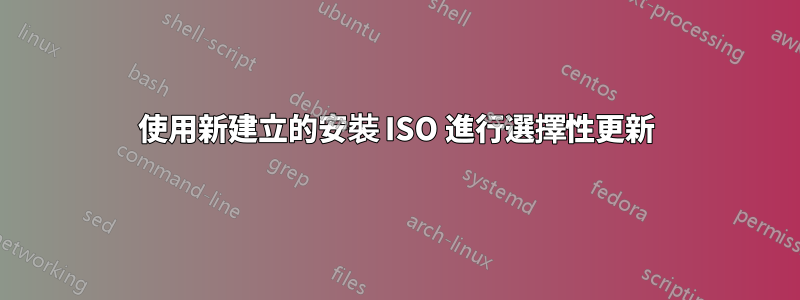
我為幾台預先安裝 Windows 8.1(非專業版)的新電腦購買了零售盒裝/完整版 Windows 8.1 專業版許可證,但其中包含的 DVD 已有 1.5 年的歷史。我正在考慮使用選項1在本教程建立新的安裝 DVD
問題1:Microsoft 是否mediacreationtool.exe始終包含 Windows 8.1 的最新(安全性和選用)更新?
如果沒有,我將只使用盒裝版本中包含的 DVD。
如果是這樣,我想排除某些更新與用戶資料收集有關。
問題2: 如果我使用 所建立的安裝介質mediacreationtool.exe,我可以卸載選擇性 KB 更新嗎?
在新電腦完全安裝安全更新修補程式之前,我不想將其連接到網路。
問題3:我可以在哪裡找到更新匯總,以最大程度地減少在2014 年底之前獲取最新安全補丁所需的工作量,但可選補丁到2014 年底,當時我了解到Microsoft 尚未開始將Windows 10 準備版和間諜軟體安裝到Windows 8.1 中。
如果有類似問題的用戶提供任何其他建議,我們將不勝感激。
答案1
Beverage
Good eBook
<Setup>
md c:\win8
md c:\updates
md c:\mountw8
copy <wherever it is>\install.wim c:\win8
<Internet Explorer>
http://catalog.update.microsoft.com
<agree to plug in>
(Make sure you get the one for the correct OS and x86 or x64)
Type in the KB####### one at a time and add them to cart
When prompted for a folder browse to c:\updates
<Start Reading Book>
<Wait for download>
<Keep waiting>
dism /Mount-Wim /WimFile:c:\win8\install.wim /index:1 /MountDir:c:\mountw8
<Resume Reading Book>
for /R "C:\Updates\" %i in (*.msu) do dism /image:c:\mountw8 /Add-Package /PackagePath:"%i"
<Wait>
<Wait some more>
<Keep waiting>
As long as we have the image mount lets inject some drives
(Modify the path to your needs)
(Make sure the drivers are extracted so the *.inf files are visible)
DISM.exe /Image:C:\mountw8 /Add-Driver /Driver:d:\Drivers\ /Recurse
<Resume Reading Book>
(Finalize the image)
dism /Unmount-Wim /MountDir:c:\mountw8 /commit
Make a bootable media disc replacing the old install.wim with this one.


