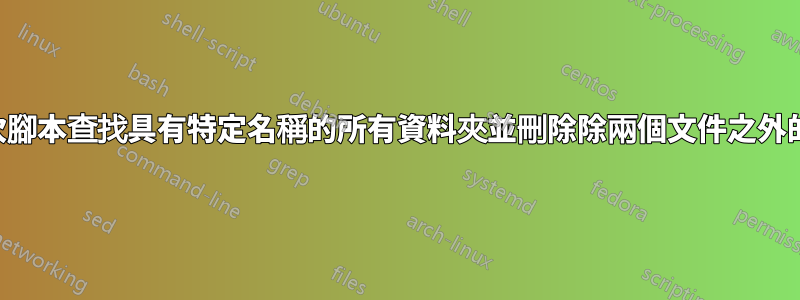
要清理項目,我需要找到palette-library從批次腳本檔案的當前位置開始命名的所有(子)資料夾,然後刪除除名為 的資料夾penstyle-opacity textures和名為 的檔案之外的所有內容penstyle-opacity.plt。我使用Windows 7。
我在谷歌上搜尋了很多,但到目前為止我只找到了一些片段,可以搜尋、找到和刪除資料夾的所有內容,或者從預定義位置刪除除特定文件之外的所有內容。但是,我無法將兩者放在一起。
答案1
也許不是最優雅的方式,但您可以先透過遮罩存檔文件,然後擦除文件樹,然後使用路徑解壓縮存檔。
例如:
7z a -r my_archive penstyle-opacity.plt
或者:
7z a -r my_archive "palette-library\penstyle-opacity textures\penstyle-opacity.plt"
嘗試並選擇更適合您的。
答案2
第一個參數是要刪除的資料夾,其餘是檔案例外列表,允許使用通配符,將刪除除與清單相符的檔案之外的所有資料夾及其子資料夾。技巧是先隱藏所有異常,然後在刪除後取消隱藏它們。
@echo off
rem test routine
call :DELDIREXCEPT "c:\testfolder" "pru 2" "must leave.docx" *.jpg *.png *.exe
GOTO :FIN
REM * * * * SUBROUTINES FROM HERE * * * *
REM
:DELDIREXCEPT
rem deletes folder except a list of files
rem ~ removes quotes
set delDir=%~1
if not exist "%delDir%" goto :FIN
pushd %delDir% 2>nul || goto :FIN
rem get rest of params
shift
rem https://stackoverflow.com/questions/357315/how-to-get-list-of-arguments/34920539#34920539
rem Delayed expansion disabled in order not to interpret "!" in param values;
rem however, if a param isn't quoted, chars like "^", "&", "|" get interpreted
setlocal disabledelayedexpansion
set param_0=0
:repeat
set "lastparam=%~1"
set /a param_0+=1
if defined lastparam (
set "param_%param_0%=%lastparam%"
echo Hide: "%lastparam%"
attrib "%lastparam%" +h /s /d 2>nul
shift
goto :repeat
) else set /a param_0-=1
setlocal enabledelayedexpansion
echo .. deleting %delDir%
del /s /q /a-h *.* 2> NUL
echo ...
:: unhide arguments
for /l %%Z in (1 1 %param_0%) do (
echo/ unHide: "!param_%%Z!"
attrib /s /d "!param_%%Z!" -h 2>nul
)
popd
goto :FIN
REM END DELDIREXCEPT
:FIN


