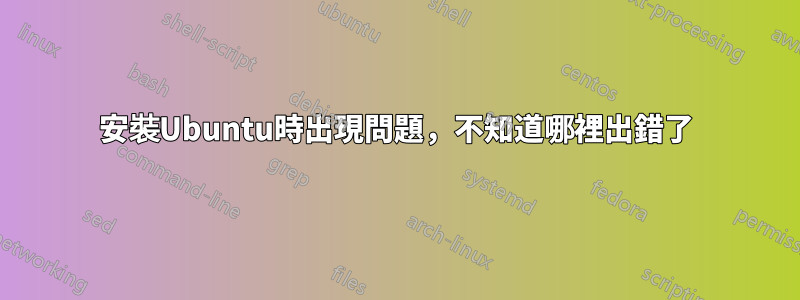
-建立一個400 GB的可用空間分割區
-安裝最新版本的Ubuntu
-使用 Rufus 我從 USB 啟動
- 正常安裝 -> 其他
-8000 MB 主空間,此空間的開頭,用作:交換區域
-92000 MB 主空間,此空間的開頭,用作:Ext4 日誌檔案系統,掛載點:/home
-18000 MB 主要此空間的開始,用作:Ext4 日誌檔案系統,掛載點:/
-然後我收到此彈出窗口,我認為這表明了我的問題:
The installer needs to commit changes to partition tables, but cannot do so because partitions on the following mount points could not be unmounted:
/cdrom
Please close any applications using these mount points.
Would you like the installer to try to unmount these partitions again?
- 然後安裝開始並卡在「正在偵測檔案系統...」並在安裝程式底部讀取此內容
/usr/lib/ubiquity/ubiquity/frontend/gtk_components/nmwidgets.py:17: Warning: Source ID 12218 was not found when attempting to remove it
GLib.source_remove(self.timeout_id)
/usr/lib/ubiquity/ubiquity/frontend/gtk_components/nmwidgets.py:133: Warning: Source ID 12450 was not found when attempting to remove it
GLib.source_remove(self.rows_changed_id)
我可以從安裝程式複製並貼上更多信息,或提供更多資訊(如果有幫助的話)。
答案1
抱歉,這個問題很嚴重,但我暫時在網路上找不到解決方案:
對我來說解決這個問題的是進入Windows並且:
- 卸載之前嘗試的 UnetBootin
- 從不存在的 CD 驅動器中彈出“U3 Cruzer”:U 盤有一個虛擬 CD 驅動器,其中包含驅動程式 - 從我的電腦中彈出此驅動器。
- 卸載任何虛擬 Iso,例如從守護程式工具或其他程式中卸載。


