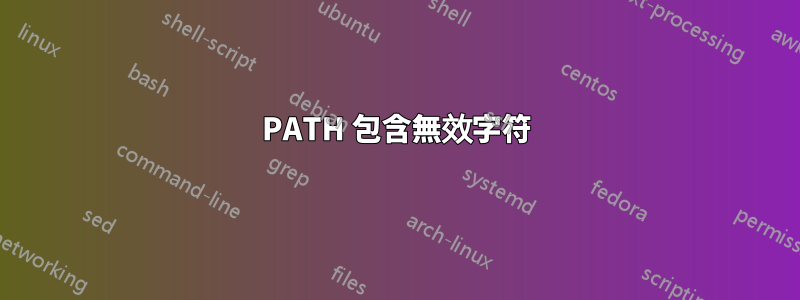
我在我的 mac 上擺弄我的路徑,因為 home-brew 無法工作。我的路徑可以分為三個版本:
Clean 路徑是最理想的路徑,因為我不再使用 Pebble 的 SDK。骯髒的道路是原始的、混亂的道路。舊路徑是已刪除錯誤的令人討厭的路徑
Nasty path
/opt/local/bin:/opt/local/sbin:/opt/local/bin:/opt/local/sbin:/Users/peterkaminski/anaconda/bin:/Users/peterkaminski/pebble-dev/PebbleSDK-2.0- BETA5/bin:/Users/peterkaminski/pebble-dev/PebbleSDK-2.0-BETA5/bin:/Users/peterkaminski/pebble-dev/PebbleSDK-2.0-BETA4/bin:/Users/peterkaminski/pebble-dev/PebbleSDK-2.0-BETA4/bin:/usr/bin:/bin:/usr/sbin:/sbin:/usr/local/bin:/System/Library/Java/JavaVirtualMachines/1.6.0.jdk/Contents/Home/bin:/Users/peterkaminski/apache-ant-1.9.3
Clean path
/opt/local/bin:/opt/local/sbin:/Users/peterkaminski/anaconda/bin:/usr/bin:/bin:/usr/sbin:/sbin:/usr/local/bin:/System/Library/Java/JavaVirtualMachines/1.6.0.jdk/Contents/Home/bin:/Users/peterkaminski/apache-ant-1.9.3
OLD PATH
/opt/local/bin:/opt/local/sbin:/opt/local/bin:/opt/local/sbin:/Users/peterkaminski/anaconda/bin:“/Users/peterkaminski/pebble-dev/PebbleSDK-2.0-BETA5/bin:/Users/peterkaminski/pebble-dev/PebbleSDK-2.0-BETA5/bin:/Users/peterkaminski/pebble-dev/PebbleSDK-2.0-BETA4/bin:/Users/peterkaminski/pebble-dev/PebbleSDK-2.0-BETA4/bin:/usr/bin:/bin:/usr/sbin:/sbin:/usr/local/bin:/System/Library/Java/JavaVirtualMachines/1.6.0.jdk/Contents/Home/bin:/Users/peterkaminski/apache-ant-1.9.3/bin:??
我的 ~/.bash_profile 的討厭路徑看起來像這樣:(請原諒我,我花了大約一個小時試圖修復它,所以它看起來很糟糕)
JAVA_HOME="/System/Library/Java/JavaVirtualMachines/1.6.0.jdk/Contents/Home"
ANT_HOME="/Users/peterkaminski/apache-ant-1.9.3"
LES_SDK="/Users/peterkaminski/Lexmark"
export PATH=~/pebble-dev/PebbleSDK-2.0-BETA4/bin:$PATH
export PATH=~/pebble-dev/PebbleSDK-2.0-BETA4/bin:$PATH
export PATH=~/pebble-dev/PebbleSDK-2.0-BETA5/bin:$PATH
export PATH=~/pebble-dev/PebbleSDK-2.0-BETA5/bin:$PATH
export JAVA_HOME
export ANT_HOME
export LES_SDK
PATH=“/Users/peterkaminski/pebble-dev/PebbleSDK-2.0-BETA5/bin:/Users/peterkaminski/pebble-dev/PebbleSDK-2.0-BETA5/bin:/Users/peterkaminski/pebble-dev/PebbleSDK-2.0-BETA4/bin:/Users/peterkaminski/pebble-dev/PebbleSDK-2.0-BETA4/bin:/usr/bin:/bin:/usr/sbin:/sbin:/usr/local/bin:$JAVA_HOME/bin:$ANT_HOME/bin:$LES_SDK”
export PATH
# added by Anaconda 2.2.0 installer
export PATH="/Users/peterkaminski/anaconda/bin:$PATH"
#PATH=“/usr/bin:/bin:/usr/sbin:/sbin:/usr/local/bin:$JAVA_HOME/bin:$ANT_HOME/bin:$LES_SDK”
#export PATH
##
# Your previous /Users/peterkaminski/.bash_profile file was backed up as /Users/peterkaminski/.bash_profile.macports-saved_2015-06-24_at_10:32:22
##
# MacPorts Installer addition on 2015-06-24_at_10:32:22: adding an appropriate PATH variable for use with MacPorts.
# export PATH="/opt/local/bin:/opt/local/sbin:$PATH"
# Finished adapting your PATH environment variable for use with MacPorts.
##
# Your previous /Users/peterkaminski/.bash_profile file was backed up as /Users/peterkaminski/.bash_profile.macports-saved_2015-09-07_at_22:49:58
##
# MacPorts Installer addition on 2015-09-07_at_22:49:58: adding an appropriate PATH variable for use with MacPorts.
#export PATH="/opt/local/bin:/opt/local/sbin:$PATH"
# Finished adapting your PATH environment variable for use with MacPorts.
##
# Your previous /Users/peterkaminski/.bash_profile file was backed up as /Users/peterkaminski/.bash_profile.macports-saved_2015-09-24_at_23:53:49
##
# MacPorts Installer addition on 2015-09-24_at_23:53:49: adding an appropriate PATH variable for use with MacPorts.
#export PATH="/opt/local/bin:/opt/local/sbin:$PATH"
# Finished adapting your PATH environment variable for use with MacPorts.
如何修改路徑以使其恢復到預設狀態?或者您注意到任何明顯的錯誤嗎?我不確定添加“和 bin:??”會帶來什麼。


