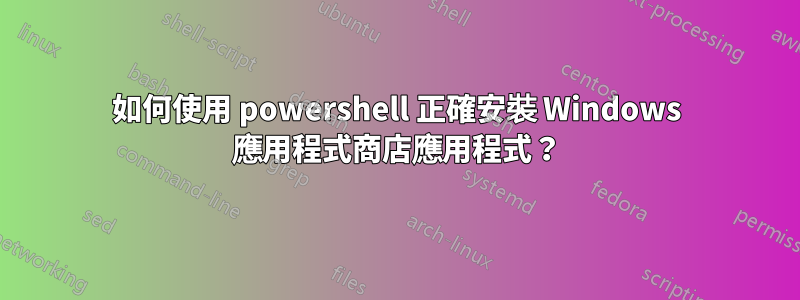
我嘗試使用 PS 命令安裝 Windows 應用程式商店應用程式:
Add-AppxPackage -register "C:\Program Files\WindowsApps\Microsoft.WindowsStore_2015.9.9.0_x64__8wekyb3d8bbwe\AppxManifest.xml" -DisableDevelopmentMode
但失敗了:
PS C:\WINDOWS\system32> Add-AppxPackage -register "C:\Program Files\WindowsApps\Microsoft.WindowsStore_2015.9.9.0_x64
wekyb3d8bbwe\AppxManifest.xml" -DisableDevelopmentMode
Add-AppxPackage : Deployment failed with HRESULT: 0x80073CF6, Package could not be registered.
Merge Failure : error 0x80070003 : Cannot register the Microsoft.WindowsStore_2015.9.9.0_x64__8wekyb3d8bbwe package
because there was a merge failure with the following file: C:\Program
Files\WindowsApps\Microsoft.WindowsStore_2015.9.9.0_neutral_split.language-uk_8wekyb3d8bbwe\resources.pri
NOTE: For additional information, look for [ActivityId] 412c5922-f9c0-0006-1e5f-2c41c0f9d001 in the Event Log or use
the command line Get-AppxLog -ActivityID 412c5922-f9c0-0006-1e5f-2c41c0f9d001
At line:1 char:1
+ Add-AppxPackage -register "C:\Program Files\WindowsApps\Microsoft.Win ...
+ ~~~~~~~~~~~~~~~~~~~~~~~~~~~~~~~~~~~~~~~~~~~~~~~~~~~~~~~~~~~~~~~~~~~~~
+ CategoryInfo : WriteError: (C:\Program File...ppxManifest.xml:String) [Add-AppxPackage], IOException
+ FullyQualifiedErrorId : DeploymentError,Microsoft.Windows.Appx.PackageManager.Commands.AddAppxPackageCommand
如何安裝Microsoft.WindowsStore_2015.9.9.0_x64__8wekyb3d8bbwe就我而言正確嗎?


