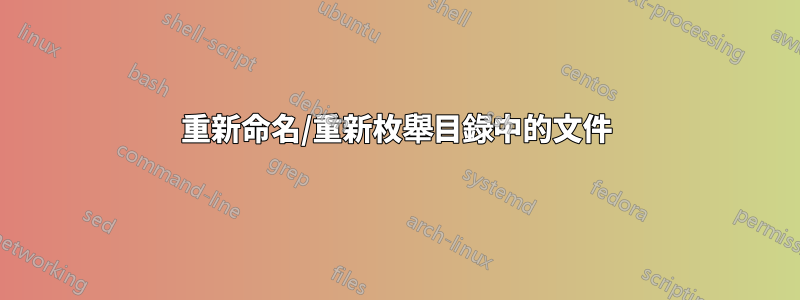
在某個目錄中,我有許多名為
...
DSC_0002
DSC_0005
DSC_0010
...
我想要重命名/重新枚舉文件
文件_0001
文件_0002
...
Maby,我需要從 0001 開始計數
答案1
假設包含這些檔案的目錄是 /path/to/dir
您需要的腳本如下所示:
start=1
cd "/path/to/dir"
for file in ./*;do
mv "${file}" "FILE_$(printf "%04d" $start)"
start=$((start+1))
done
答案2
嘗試
ls | awk '{printf "mv %s FILE_%04d\n",$0,NR ;} ' | bash
- 確保沒有文件具有有趣的名稱。
remove |bash 部分進行預覽。- 用於
NR+666從 667 開始。 - 使用
%02d或%06d產生 01 或 000001 如圖所示。
答案3
你可以這樣做:
#!/bin/bash
Counter=${1:-1} # It will take the starting number as 1st parameter
WhichDir=${2:-.} # It will take the path as 2nd parameter
# We try to see if the directory exists and if you can go there
(cd "$WhichDir" 2>/dev/null) || { echo "# $WhichDir NOT FOUND " ; exit 1; }
cd "$WhichDir" # it exists and you can go there
shopt -s nullglob # see notes
for f in DSC_* # for all the files in this dir
do
New_Name=$(printf "FILE_%04d.jpg" $Counter)
# change .jpg in what you need
Counter=$(($Counter +1)) # increase the counter
echo "mv -i \"$f\" \"$New_Name\" " # the -i will prompt before overwrite
# mv -i "$f" "$New_Name" # uncomment this line to make it works
exit 0
筆記
- 當你玩與
mv可能是危險的。它可以覆蓋現有文件。它可以移動/重命名目錄。因此,最好在執行腳本之前進行目視檢查。然後你可以在 shell 中透過管道傳輸它的輸出:
例如./Myscript.sh,一切都好嗎?如果是,那麼您可以編寫./Myscript.sh | /bin/bash(或者您可以修改它以消除“迴聲”或下一行中的註釋)。 - 最好這樣寫
mv -i:覆蓋之前會提示 DSC_*如果目前目錄中沒有文件shopt -s nullglob,將避免擴充錯誤。一般來說解析不安全的輸出
ls即使在您的情況下,這應該不是真正的問題,因為您應該為檔案使用camera的標準名稱DSC_nnnn.jpg。- 通常有一個擴展名(可能是
.jpg或.tif或.raw)...在腳本中更改或刪除它以滿足您的需求。


