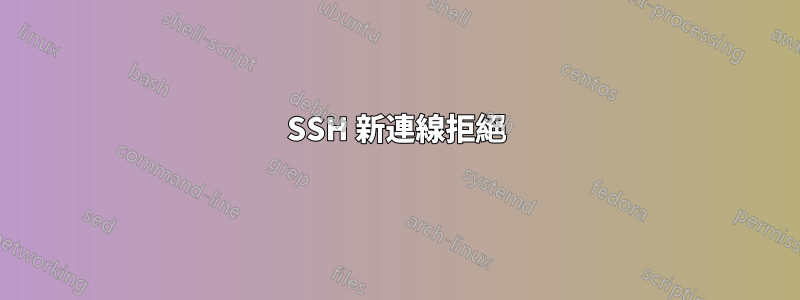
我認為我的正確問題是如何在刪除重要檔案後重建 SSH。但我無法再在線解決這個問題了。
如果您有答案,您可以將其連結以供其他人查找。
編輯完成後,我關閉了已經建立的連接,感謝您嘗試幫助我。我也有 FilleZill(到同一台伺服器的 sftp 連線),但刪除資料夾(/home/user1)後,我無法與伺服器建立任何新連線。
每次我在 PuTTy 或任何其他 SSH 用戶端/sftp 用戶端中開啟連線時,我都會收到訊息:Network Error: Software caused connection to abort
我的 SSH 金鑰位於
~/.ssh/authorized_keys.
而且我的/etc/ssh/sshd_config看起來不錯。
我的命令仍然執行,所以我仍然在的終端中沒有任何互聯網問題,但如果我離開它,我無法重新連接。
我的 VPN 運行在 Debian GNU/Linux 7(喘息)上,PC 運行在 Windows 10 上
我已經有一段時間沒有重新啟動電腦了,我可以嘗試重新啟動,但不能在關閉連接之前重新啟動。
來自 FileZilla 的日誌(PuTTy 沒有輸出任何內容)
> 21:07:57 Status: Disconnected from server 21:07:57 Status: Resolving address of SERVER
> 21:07:57 Status: Connecting to SERVER:PORT...
> 21:07:57 Status: Connection established, waiting for welcome message...
> 21:07:57 Trace: CRealControlSocket::OnClose(0)
> 21:07:57 Trace: CFtpControlSocket::ResetOperation(66)
> 21:07:57 Trace: CControlSocket::ResetOperation(66)
> 21:07:57 Error: Could not connect to server
> 21:07:57 Status: Waiting to retry...
> 21:08:02 Status: Resolving address of SERVER
> 21:08:02 Status: Connecting to SERVER:PORT...
> 21:08:02 Status: Connection established, waiting for welcome message...
> 21:08:02 Trace: CRealControlSocket::OnClose(0)
> 21:08:02 Trace: CFtpControlSocket::ResetOperation(66)
> 21:08:02 Trace: CControlSocket::ResetOperation(66)
> 21:08:02 Error: Could not connect to server
這就像我的電腦拒絕打開新連接,因為我已有的連接很好。
看著
/etc/ssh/sshd_config文件,我記得我正在使用身份驗證密鑰登錄,女巫就像是我的伺服器最重要的東西,每次發生問題時我都會感到害怕。話雖如此,我不會只使用密碼來啟動伺服器。
我得到這個啟示,我應該檢查身份驗證日誌,我發現了這一點:
Sep 27 08:11:30 Host sshd[XXXXX]: Did not receive identification string from <IP-address>
我已經在處理了,我會帶著更多資訊回來。
原來那不是我,我不認識這個IP,因為它來自中國。但現在我知道我的登入嘗試未到達伺服器。
女巫會解釋為什麼我這麼快就收到網路錯誤,就像在嘗試與伺服器通訊之前一樣。
我已經與我的提供者討論了這個問題,似乎即使我重新創建了該文件,SSH 服務也被破壞了,因為我無法從內部重新啟動/重新加載它。
此時我應該查找如何為我的伺服器重建 SSH,但我認為我的提供者需要處理這個問題,因為我無法連接並且伺服器位於國家的另一邊。
答案1
/etc/ssh/sshd_config 中必須允許使用者「root」的連接
對於沒有 $HOME(主目錄)的帳戶,不允許互動式登入
所以,對於問題的第一部分:
- 來自“man sshd_config”:
允許root登入
Specifies whether root can log in using ssh(1). The argument must be ``yes'', ``without-password'', ``forced-commands-only'', or ``no''. The default is ``no''. Note that if ChallengeResponseAuthentication is ``yes'', the root user may be allowed in with its password even if PermitRootLogin is set to ``without-password''. If this option is set to ``without-password'', password authenti- cation is disabled for root. If this option is set to ``forced-commands-only'', root login with public key authentication will be allowed, but only if the command option has been specified (which may be useful for taking remote backups even if root login is normally not allowed). All other authentication methods are disabled for root. If this option is set to ``no'', root is not allowed to log in.
第二個:
登入時查看“/etc/passwd”以尋找使用者行,並建立具有適當權限的正確主目錄
順便說一句:使用您的 filezilla sftp 連接或直接訪問


