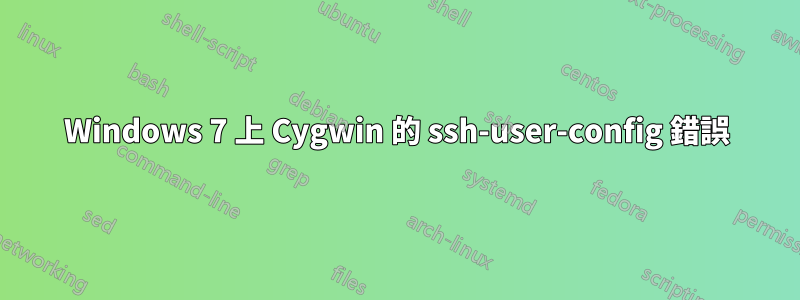
我正在關注如何使用 Cygwin 透過 SSH 命令列存取 Windows 7。
在這User Configuration of SSH一步(上頁的一半,或多或少)我收到以下錯誤:
$ ssh-user-config
*** ERROR: /home/User is set in the account database as your home directory
*** ERROR: but it is not a valid directory. Cannot create user identity files.
如何進行?
答案1
我在這裡找到了答案:https://stackoverflow.com/questions/28573763/i-am-unable-to-find-the-etc-passwd-file-in-cygwin
簡而言之,您必須:
- 找到/etc/nsswitch.conf檔案(用記事本或smt之類的開啟它)
- 新增此行:db_home:/%H
這會將您的 Cygwin 主目錄變更為等於您的 Windows 使用者設定檔目錄。
答案2
看起來 /etc/passwd 檔案列出了錯誤的主目錄,或者目錄 /home/User 已被刪除。
這可以透過開啟 passwd 檔案並修正使用者的主目錄來修正,或者如果正確的話:建立有問題的目錄。


