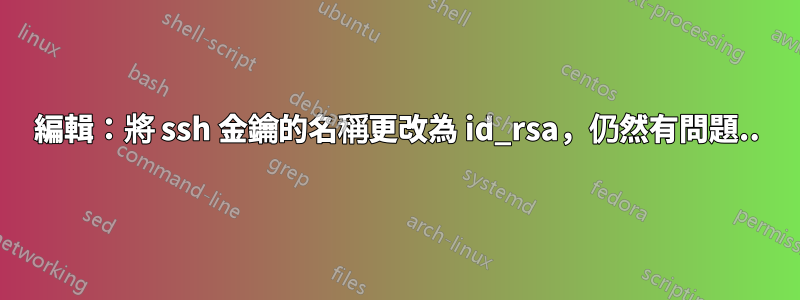
我嘗試在兩台電腦(clementine 和 cfmi)上設定公鑰和私鑰,以便我可以在它們之間進行 ssh,而無需使用密碼。但是,儘管我將公鑰包含在 ~/.ssh 下的授權金鑰檔案中,但仍要求我輸入密碼。
當我嘗試從 clementine 連線時,我可以登入 cfmi 伺服器,但係統會提示我輸入密碼。
也可能相關的是,我必須先使用 Cisco AnyConnect 連接到 VPN 網絡,然後才能透過 ssh 進入 cfmi,因為它有防火牆。
但是,當我嘗試從 cfmi 伺服器連接到 clementine 時,系統會提示我輸入密碼與 root 密碼不匹配我那台電腦上有。因此我無法從 cfmi 登入 clementine。
它變得更加神秘......當我從本地網路上的 iPhone 進行 ssh 時,root 密碼工作得很好。
誰能幫我弄清楚如何讓密鑰起作用以及如何重置我的密碼以透過 ssh 連接到 Clementine?
編輯:將 ssh 金鑰的名稱更改為 id_rsa,仍然有問題..
以下是客戶端 (cfmi) 上 .ssh 的內容:
-rwx------. 1 se394 mriusers 1634 Sep 29 22:00 authorized_keys
-rwx------. 1 se394 mriusers 1633 Sep 29 22:00 authorized_keys~
-rw-------. 1 se394 mriusers 1675 Sep 29 21:17 clementine
-rw-r--r--. 1 se394 mriusers 415 Sep 28 19:52 clementine.pub
-rw-------. 1 se394 mriusers 1679 Sep 29 22:04 id_rsa
-rw-r--r--. 1 se394 mriusers 415 Sep 29 22:04 id_rsa.pub
-rw-r--r--. 1 se394 mriusers 1830 Sep 28 20:15 #known_hosts#
-rw-r--r--. 1 se394 mriusers 1043 Sep 29 00:13 known_hosts
-rw-r--r--. 1 se394 mriusers 1837 Sep 28 17:41 known_hosts~
這是 cfmi 連接到 clementine 的詳細輸出
se394 ~ $ ssh -v -v -v [email protected]
OpenSSH_6.4, OpenSSL 1.0.1e-fips 11 Feb 2013
debug1: Reading configuration data /etc/ssh/ssh_config
debug1: /etc/ssh/ssh_config line 51: Applying options for *
debug2: ssh_connect: needpriv 0
debug1: Connecting to clementine.duckdns.org [162.211.160.162] port 22.
debug1: Connection established.
debug3: Incorrect RSA1 identifier
debug3: Could not load "/exports/home/se394/.ssh/id_rsa" as a RSA1 public key
debug1: identity file /exports/home/se394/.ssh/id_rsa type 1
debug1: identity file /exports/home/se394/.ssh/id_rsa-cert type -1
debug1: identity file /exports/home/se394/.ssh/id_dsa type -1
debug1: identity file /exports/home/se394/.ssh/id_dsa-cert type -1
debug1: identity file /exports/home/se394/.ssh/id_ecdsa type -1
debug1: identity file /exports/home/se394/.ssh/id_ecdsa-cert type -1
debug1: Enabling compatibility mode for protocol 2.0
debug1: Local version string SSH-2.0-OpenSSH_6.4
debug1: Remote protocol version 2.0, remote software version Cisco-1.25
debug1: no match: Cisco-1.25
debug2: fd 3 setting O_NONBLOCK
debug3: load_hostkeys: loading entries for host "clementine.duckdns.org" from file "/exports/home/se394/.ssh/known_hosts"
debug3: load_hostkeys: found key type RSA in file /exports/home/se394/.ssh/known_hosts:3
debug3: load_hostkeys: loaded 1 keys
debug3: order_hostkeyalgs: prefer hostkeyalgs: [email protected],[email protected],ssh-rsa
debug1: SSH2_MSG_KEXINIT sent
debug1: SSH2_MSG_KEXINIT received
debug2: kex_parse_kexinit: ecdh-sha2-nistp256,ecdh-sha2-nistp384,ecdh-sha2-nistp521,diffie-hellman-group-exchange-sha256,diffie-hellman-group-exchange-sha1,diffie-hellman-group14-sha1,diffie-hellman-group1-sha1
debug2: kex_parse_kexinit: [email protected],[email protected],ssh-rsa,[email protected],[email protected],[email protected],[email protected],[email protected],ecdsa-sha2-nistp256,ecdsa-sha2-nistp384,ecdsa-sha2-nistp521,ssh-dss
debug2: kex_parse_kexinit: aes128-ctr,aes192-ctr,aes256-ctr,arcfour256,arcfour128,[email protected],[email protected],aes128-cbc,3des-cbc,blowfish-cbc,cast128-cbc,aes192-cbc,aes256-cbc,arcfour,[email protected]
debug2: kex_parse_kexinit: aes128-ctr,aes192-ctr,aes256-ctr,arcfour256,arcfour128,[email protected],[email protected],aes128-cbc,3des-cbc,blowfish-cbc,cast128-cbc,aes192-cbc,aes256-cbc,arcfour,[email protected]
debug2: kex_parse_kexinit: [email protected],[email protected],[email protected],[email protected],[email protected],[email protected],[email protected],[email protected],[email protected],hmac-md5,hmac-sha1,[email protected],[email protected],hmac-sha2-256,hmac-sha2-512,hmac-ripemd160,[email protected],hmac-sha1-96,hmac-md5-96
debug2: kex_parse_kexinit: [email protected],[email protected],[email protected],[email protected],[email protected],[email protected],[email protected],[email protected],[email protected],hmac-md5,hmac-sha1,[email protected],[email protected],hmac-sha2-256,hmac-sha2-512,hmac-ripemd160,[email protected],hmac-sha1-96,hmac-md5-96
debug2: kex_parse_kexinit: none,[email protected],zlib
debug2: kex_parse_kexinit: none,[email protected],zlib
debug2: kex_parse_kexinit:
debug2: kex_parse_kexinit:
debug2: kex_parse_kexinit: first_kex_follows 0
debug2: kex_parse_kexinit: reserved 0
debug2: kex_parse_kexinit: diffie-hellman-group1-sha1
debug2: kex_parse_kexinit: ssh-rsa
debug2: kex_parse_kexinit: aes128-cbc,3des-cbc,aes192-cbc,aes256-cbc
debug2: kex_parse_kexinit: aes128-cbc,3des-cbc,aes192-cbc,aes256-cbc
debug2: kex_parse_kexinit: hmac-sha1,hmac-sha1-96,hmac-md5,hmac-md5-96
debug2: kex_parse_kexinit: hmac-sha1,hmac-sha1-96,hmac-md5,hmac-md5-96
debug2: kex_parse_kexinit: none
debug2: kex_parse_kexinit: none
debug2: kex_parse_kexinit:
debug2: kex_parse_kexinit:
debug2: kex_parse_kexinit: first_kex_follows 0
debug2: kex_parse_kexinit: reserved 0
debug2: mac_setup: found hmac-md5
debug1: kex: server->client aes128-cbc hmac-md5 none
debug2: mac_setup: found hmac-md5
debug1: kex: client->server aes128-cbc hmac-md5 none
debug2: dh_gen_key: priv key bits set: 130/256
debug2: bits set: 509/1024
debug1: sending SSH2_MSG_KEXDH_INIT
debug1: expecting SSH2_MSG_KEXDH_REPLY
debug1: Server host key: RSA 21:f7:7a:59:f5:ef:03:1f:ee:99:23:b8:f1:c1:71:b4
debug3: load_hostkeys: loading entries for host "clementine.duckdns.org" from file "/exports/home/se394/.ssh/known_hosts"
debug3: load_hostkeys: found key type RSA in file /exports/home/se394/.ssh/known_hosts:3
debug3: load_hostkeys: loaded 1 keys
debug3: load_hostkeys: loading entries for host "162.211.160.162" from file "/exports/home/se394/.ssh/known_hosts"
debug3: load_hostkeys: found key type RSA in file /exports/home/se394/.ssh/known_hosts:3
debug3: load_hostkeys: loaded 1 keys
debug1: Host 'clementine.duckdns.org' is known and matches the RSA host key.
debug1: Found key in /exports/home/se394/.ssh/known_hosts:3
debug2: bits set: 496/1024
debug1: ssh_rsa_verify: signature correct
debug2: kex_derive_keys
debug2: set_newkeys: mode 1
debug1: SSH2_MSG_NEWKEYS sent
debug1: expecting SSH2_MSG_NEWKEYS
debug2: set_newkeys: mode 0
debug1: SSH2_MSG_NEWKEYS received
debug1: Roaming not allowed by server
debug1: SSH2_MSG_SERVICE_REQUEST sent
debug2: service_accept: ssh-userauth
debug1: SSH2_MSG_SERVICE_ACCEPT received
debug2: key: /exports/home/se394/.ssh/id_rsa (0x7f052168bf10),
debug2: key: /exports/home/se394/.ssh/id_dsa ((nil)),
debug2: key: /exports/home/se394/.ssh/id_ecdsa ((nil)),
debug1: Authentications that can continue: password
debug3: start over, passed a different list password
debug3: preferred gssapi-keyex,gssapi-with-mic,publickey,keyboard-interactive,password
debug3: authmethod_lookup password
debug3: remaining preferred: ,gssapi-with-mic,publickey,keyboard-interactive,password
debug3: authmethod_is_enabled password
debug1: Next authentication method: password
[email protected]'s password:
我檢查了伺服器上的authorized_keys文件,密鑰與id_rsa.pub匹配。有人對如何從這裡繼續進行有任何提示嗎?
答案1
id_rsa您不應該在沒有配置ssh知道在搜尋私鑰時應該查找哪些其他檔案名稱的情況下重命名您的私鑰檔案 ( )。


