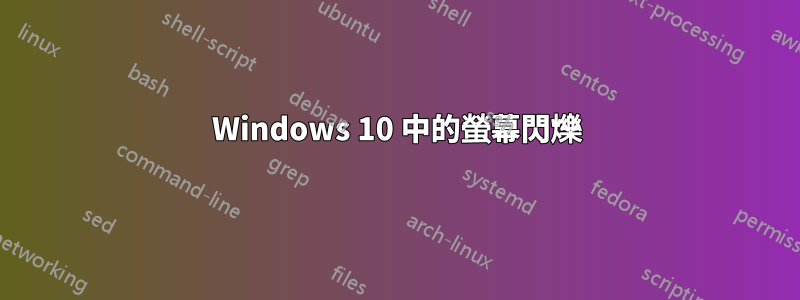
自從安裝 Windows 10 以來,我的螢幕一直在閃爍。電腦可以運作1-3小時不會出現這種情況,而且遊戲中根本不會出現這種情況,只會出現在桌面上。
每次發生時我都會監視事件檢視器,它似乎是預定的,因為上次它恰好發生在凌晨 3:07:00。我也重新安裝了Windows,但它仍然存在。這是我在事件檢視器中獲得的一些內容,我將在這裡盡可能詳細地介紹。
"Tjänsten Software Protection startas.
Parametrar:caller=rundll32.exe"
"Initieringsstatus för serviceobjekt.
C:\Windows\system32\sppwinob.dll, msft:spp/windowsfunctionality/agent/7.0, 0x00000000, 0x00000000
C:\Windows\system32\sppobjs.dll, msft:rm/algorithm/inherited/1.0, 0x00000000, 0x00000000
C:\Windows\system32\sppobjs.dll, msft:rm/algorithm/phone/1.0, 0x00000000, 0x00000000
C:\Windows\system32\sppobjs.dll, msft:rm/algorithm/pkey/detect, 0x00000000, 0x00000000
C:\Windows\system32\sppobjs.dll, msft:spp/ActionScheduler/1.0, 0x00000000, 0x00000000
C:\Windows\system32\sppobjs.dll, msft:spp/TaskScheduler/1.0, 0x00000000, 0x00000000
C:\Windows\system32\sppobjs.dll, msft:spp/statecollector/pkey, 0x00000000, 0x00000000
C:\Windows\system32\sppobjs.dll, msft:spp/volume/services/kms/1.0, 0x00000000, 0x00000000
C:\Windows\system32\sppobjs.dll, msft:spp/volume/services/kms/activationinfo/1.0, 0x00000000, 0x00000000"
再加上幾行關於軟體保護的內容。
自從我安裝了新顯示卡後,它已經停止了。從 AMD 改為 Nvidia。
答案1
我在 Windows 10 Insider 預覽版中遇到同樣的問題已經有一段時間了。我已將範圍縮小到英特爾顯示卡驅動程式和戴爾顯示器。我還嘗試從 60hz 更改為 59Hz,這似乎有所幫助。


