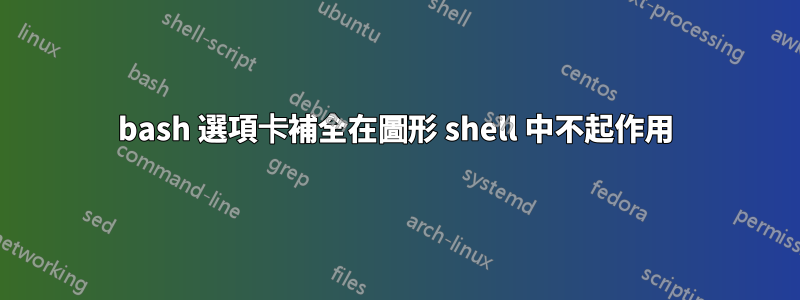
我全新安裝了 xubuntu 14.04,並安裝了 xrdp。
- 透過 ssh 登入時,製表符補全有效
- 使用任何圖形 shell(終端機、xterm 等)時,製表符補全不起作用
/usr/share/bash-completion/bash_completion有沒有- 在圖形 shell 中,點源該檔案也沒有幫助
/bin/bash是預設的 shell,也由echo $SHELL- .bashrc 中的常用行都在那裡
這些是 .bashrc 中的行(對於系統上的每個使用者 - 它實際上也在 的骨架檔案中/etc/skel/.bashrc):
if ! shopt -oq posix; then
if [ -f /usr/share/bash-completion/bash_completion ]; then
. /usr/share/bash-completion/bash_completion
elif [ -f /etc/bash_completion ]; then
. /etc/bash_completion
fi
fi
還有什麼可能導致製表符補全不起作用?
答案1
剛找到答案這裡。
是 xfce 阻止了 tab 的使用。
編輯~/.config/xfce4/xfconf/xfce-perchannel-xml/xfce4-keyboard-shortcuts.xml
找到這一行:
<property name="<Super>Tab" type="string" value="switch_window_key"/>
注意:可能有多行包含name="<Super>Tab",因此請繼續搜索,直到找到也包含 的行value="switch_window_key"。
並將其更改為:
<!--<property name="<Super>Tab" type="string" value="switch_window_key"/>-->
重新登入。


