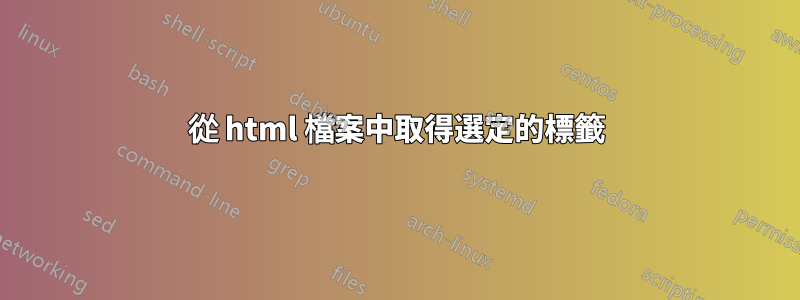
我有一個頁面來源,我需要從此文件中獲取所有標籤。順序很重要。我需要外部腳本和內聯腳本。標籤必須包含在輸出中。我正在尋找一個控制台 Linux 工具。
我嘗試搜索,但找不到任何內容,因此我使用 jQuery 來獲取此資訊並將其貼到文件中。但這個輸出有一些奇怪的編碼,所以我需要傳統地解析它。
範例: 輸入:
<html>
<head>
<script src="script1.js"></script>
<script src="script2.js"></script>
<script>alert('hello');</script>
</head>
<body>
<div id="main">...</div>
<script src="footer.js">
</body>
</html>
輸出:
<script src="script1.js"></script>
<script src="script2.js"></script>
<script>alert('hello');</script>
<script src="footer.js">
第二個範例,僅輸出 src 屬性。
script1.js
script2.js
inline script
footer.js
答案1
您可以使用grep它及其唯一匹配參數 ( -o),例如:
$ grep -o "<[^>]*>" <(curl -s http://example.com/)
這將列印所有 html 標籤,包括訂單。
若要僅包含<script>標籤,請嘗試(更改index.html您的文件):
$ grep -Eo "<script.*(</script>|>)" index.html
為了僅獲取檔案名稱(從src屬性),您可以透過新增另一個來擴展grep,例如:
$ grep -Eo "<script.*(</script>|>)" index.html | grep -o '"[^"]*"' | tr -d '"'
上述語法無法幫助您處理 html 程式碼的許多不同變體,因此對於更複雜的解決方案,使用正規表示式解析html通常不建議這樣做,因此您應該使用適當的工具(您喜歡的語言或查看這些外殼工具)。


