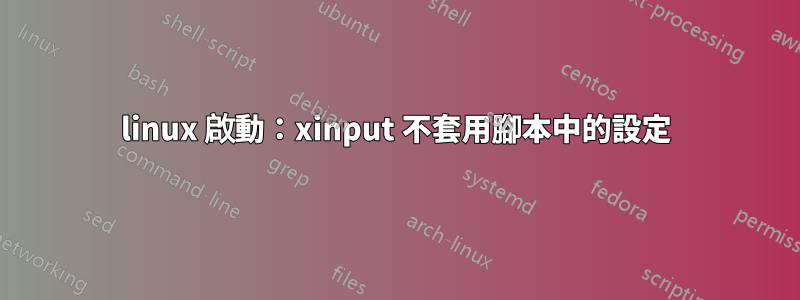
Ubuntu 15.04沒有滑鼠靈敏度選項,因此需要在xinput中設定滑鼠減速屬性
cybex@cybex-W55xEU:~$ cat mouse_sense.sh
#!/bin/bash
xinput --set-prop 13 294 1.45
將其新增至(.bash_profile 和 gnome 啟動應用程式)運行腳本,但要么不應用該屬性,要么被其他設定覆蓋
有什麼幫助嗎?
更新
回覆@MariusMatutiae 評論,
cybex@cybex-W55xEU:/usr/share/X11/xorg.conf.d$ ls -F
10-evdev.conf 11-evdev-trackpoint.conf 50-wacom.conf
10-quirks.conf 50-synaptics.conf 51-synaptics-quirks.conf
11-evdev-quirks.conf 50-vmmouse.conf
答案1
一個可能的解決方案
經過一番研究後,
cd /usr/share/X11/xorg.conf.d/
跑步
ls -F
產生結果:
cybex@cybex-W55xEU:/usr/share/X11/xorg.conf.d$ ls -F
10-evdev.conf 11-evdev-trackpoint.conf 50-wacom.conf
10-quirks.conf 50-synaptics.conf 51-synaptics-quirks.conf
11-evdev-quirks.conf 50-vmmouse.conf
新增滑鼠靈敏度調整設定:建立一個新文件
nano 50-mouse-acceleration.conf
在文件中輸入以下內容
Section "InputClass"
Identifier "My Mouse"
MatchIsPointer "yes"
Option "AccelerationProfile" "1.45"
Option "AccelerationScheme" "none"
Option "AccelSpeed" "1.45"
EndSection
文件(cat 文件)的輸出顯示
cybex@cybex-W55xEU:/usr/share/X11/xorg.conf.d$ cat 50-mouse-acceleration.conf
Section "InputClass"
Identifier "My Mouse"
MatchIsPointer "yes"
Option "AccelerationProfile" "1.45"
Option "AccelerationScheme" "none"
Option "AccelSpeed" "1.45"
EndSection
這應該會自動調整您的滑鼠速度,更改“1.45”的值(我相應地更改了兩者),較低 - 增加速度,較高 - 減少速度。


