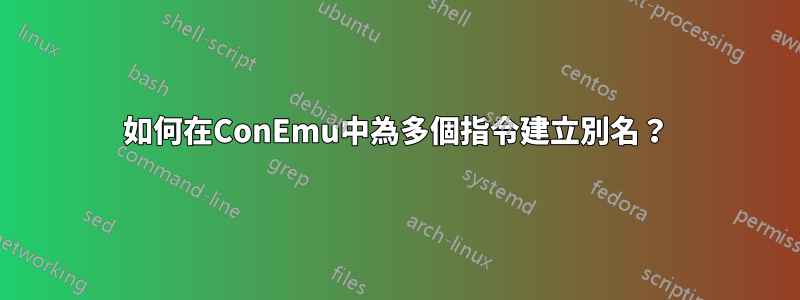
在 Git-Bash 中,我有一個執行兩個指令的別名;更新 git 儲存庫的分支列表,然後列印它們:
alias glb='git remote update origin --prune && git branch -a'
我該如何在 ConEmu 中執行此操作?具體來說,指揮者對於 Windows。
由於 ConEmu 不使用引號alias,我必須輸入alias glb=git remote update origin --prune && git branch -awhich 被解釋為兩個單獨的命令,firstalias glb=git remote update origin --prune和 then git branch -a。
答案1
對我來說,ConEmu 中的命令分隔符號(在 Windows 上)是:
$t
所以你的例子是:
alias glb=git remote update origin --prune $t git branch -a
筆記: 請務必重新啟動您的conemu視窗或開啟新分頁才能套用此功能。- 感謝@vetras 提醒我。
參考:http://artandlogic.com/2013/06/making-the-windows-command-prompt-suck-slightly-less/
答案2
開啟user-aliases.cmd\path\to\cmder\config下的檔案直接加入別名,然後重新啟動cmder。
glb=git remote update origin --prune $t git branch -a


