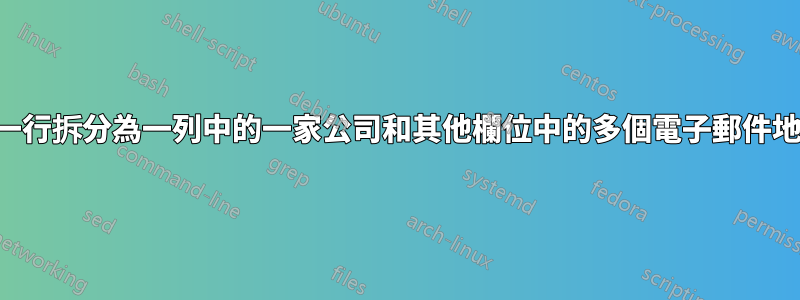
我的 Excel 中的數據如下所示:
column1 column2 column3, column4, column5
Company1 email1 email2 email3
Company2 email1 email2
Company3 email1 email2 email3 email4 email5
我有大約 25,000 行此類數據,其中可能有 25,000 個公司和 40,000 個電子郵件地址。我想讓數據看起來像這樣:
Company1 email1
Company1 email2
Company1 email3
Company2 email1
etc.
答案1
儲存檔案csv然後使用awk(linux或cygwin工具):
awk -F, '{if (NR>1) {if (NF==1) {print $1} else {for (f=2; f<=NF; f++) print $1","$f}}}' ./myfile.csv >./mynewfile.csv
解釋:
awk逐行讀入文件,它使用逗號作為分隔符號(-F,)將每一行分成「字段」(即列),每個字段都被$1調用。它跳過第一行(標題),然後為每一行建立一系列行,其中每個欄位位於第一個欄位前面的單獨行上。輸出被寫回新文件中。您可以在 Excel 中開啟這個新檔案。
答案2
這個巨集將完成以下工作:
Public Sub createrows()
Application.ScreenUpdating = False
Dim wks As Worksheet
Set wks = ActiveSheet
firstrow = 2
thecolumn = 3
searchingrow = True
therow = firstrow
While searchingrow
totalcolumns = wks.Cells(therow, Columns.Count).End(xlToLeft).Column
For j = totalcolumns To thecolumn Step -1
a = wks.Cells(therow, j)
Rows(therow + 1).Insert shift:=xlShiftDown
wks.Cells(therow + 1, 1) = wks.Cells(therow, 1)
wks.Cells(therow + 1, 2) = wks.Cells(therow, j)
Next j
therow = therow + 1
If wks.Cells(therow, 1) = "" Then searchingrow = False
Wend
wks.Range(Cells(1, thecolumn), Cells(therow, 1000)).Delete
Application.ScreenUpdating = True
themessage = MsgBox("Finished", vbInformation)
End Sub
使用 ALT+F11 開啟 VBA/宏,在下方插入一個新模組本練習冊並將程式碼貼到右側。執行巨集。
答案3
您無法直接在 Excel 中執行此操作。您最好的選擇是讓一個小程式/腳本為您轉換。我向你提出一個使用的答案Python。
- 如果您的電腦上尚未安裝 python,請下載並安裝它。
- 在 Excel 中,將檔案另存為 CSV。
注意:另存為對話方塊中可能有多個 CSV 選項。請務必選擇CSV(逗號分隔)。 - 將下面的程式碼複製到記事本中並另存為
convert.py.你必須選擇全部文件以便記事本以正確的檔案副檔名儲存。請記住分別將和
替換為正確的輸入和輸出檔名。此外,您應該將所有反斜線 ( ) 變更為正斜線 ( )。"c:/users/user/desktop/book1.csv""c:/users/user/desktop/book2.csv"\/
infile = open("c:/users/user/desktop/book1.csv", "rb")
outfile = open("c:/users/user/desktop/book2.csv", "wb")
import csv
reader = csv.reader(infile)
writer = csv.writer(outfile)
reader.next() # skip header
writer.writerow(["Company", "Email"])
writer.writerows(((row[0], email) for row in reader \
for email in row[1:] if email != ""))
outfile.close()
infile.close()- 雙擊 python 檔案運行它並執行轉換。
答案4
這是另一個執行速度相對較快的 VBA 巨集,因為它在 VBA 數組中而不是在工作表中工作。
假設來源資料從A1或A2開始;資料區域是連續的,並且每個公司的電子郵件是連續的(因此一行中的第一個空白儲存格位於最後一個電子郵件地址之後)。如果這些假設中的任何一個不成立,則需要對程式碼進行少量修改。
還有一個假設是沒有列標籤,程式碼註解中有關於如何補償的說明。
Option Explicit
Sub RowsToColumns()
Dim vSrc As Variant
Dim COL As Collection
Dim wsSrc As Worksheet, wsRes As Worksheet, rRes As Range
Dim S(0 To 1) As String
Dim I As Long, J As Long
'Define source and result worksheets and ranges
'Alter as necessary
Set wsSrc = Worksheets("sheet3")
Set wsRes = Worksheets("sheet4")
Set rRes = wsRes.Cells(1, 1)
'Read source data into array
' This method assumes data starts in A2, and is
' contained in a contiguous array.
'But other methods could be used
vSrc = wsSrc.Cells(2, 1).CurrentRegion
'Collect the results into Collection object
'Assumes no header row, if there is, then start
' with for I = 2 to ...
Set COL = New Collection
For I = 1 To UBound(vSrc, 1) 'the rows
For J = 2 To UBound(vSrc, 2) 'the columns
S(0) = vSrc(I, 1) 'company name
S(1) = vSrc(I, J) 'email
If S(1) <> "" Then
COL.Add S
Else
Exit For 'assumes first blank in email list is end of list
End If
Next J
Next I
'Create results array
ReDim vres(1 To COL.Count, 1 To 2)
For I = 1 To COL.Count
With COL(I)
vres(I, 1) = COL(I)(0)
vres(I, 2) = COL(I)(1)
End With
Next I
'Write the results to worksheet
Set rRes = rRes.Resize(rowsize:=UBound(vres, 1), columnsize:=UBound(vres, 2))
With rRes
.EntireColumn.Clear
.Value = vres
.EntireColumn.AutoFit
End With
End Sub


