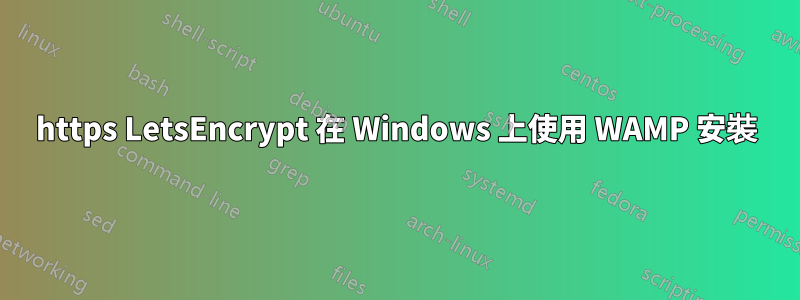
可以在 Windows 7 上將 LetsEncrypt 與 WAMP 一起使用嗎?完整的安裝過程有哪些步驟?
我安裝了 Windows 版的 git,然後在 cmd.exe 中執行指令來克隆客戶
現在我嘗試運行命令
./letsencrypt-auto --apache -d your.domain.here
但不被識別
我嘗試在power shell中輸入命令,它提示選擇應用程式
(我不知道應該選擇什麼應用程式)
答案1
請記住,Lets Encrypt 是具有 API (ACME) 的服務。有許多客戶端實作 ACME 協定。官方客戶端只是其中之一。
我在幾個地方看到了各種客戶的名單。
- https://community.letsencrypt.org/t/list-of-client-implementations/2103
- https://www.reddit.com/r/sysadmin/comments/3vb40d/lets_encrypt_in_open_public_beta/cxlzmny
由於您運行的是 Windows,我懷疑 Powershell 用戶端之一將是您最好的選擇,但如果您想使用某些 *nix 用戶端,幾乎肯定也可以在 cygwin 下運行。
- https://github.com/oocx/acme.net
- http://www.kingbain.com/letsencrypt-powershell-modules-for-iis-and-apache/
當然,您也可以在任何 Linux 機器或虛擬機器上執行官方用戶端,然後使用「手動」模式身份驗證,這根本不需要在 Web 伺服器上執行用戶端。
PS:除了 acme-tiny(僅限 Linux)之外,我還沒有使用或審查過任何客戶端。我不知道它們是否運作良好,或者是否可以信任它們能夠安全地處理所有加密。
答案2
Let's Encrypt 是用 python 編寫的,適合初學者,但我沒有看到任何適用於 Windows 的引導指令或依賴項引導指令。這是他們有關引導的文檔:
https://letsencrypt.readthedocs.org/en/latest/contributing.html#preventions


