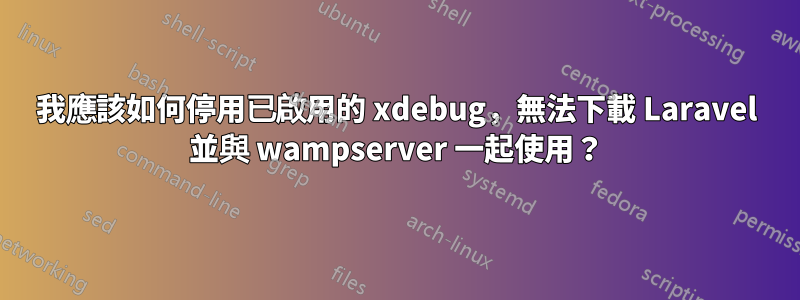
答案1
我不認為 XDEBUG 會阻止您下載此存儲庫,該訊息只是一個資訊性警告。
真正的問題在於您嘗試下載的儲存庫。
但是,如果您想在使用 PHP CLI 時停用 XDEBUG,您可以這樣做:-
編輯 PHP CLI 使用的 php.ini 文件,位於 `\wamp\bin\php\php{version}\php.ini
在該檔案的底部附近,您會發現像這樣的行 _版本號碼可能會有所不同,具體取決於您正在執行的 WAMPServer/PHP 版本。
[xdebug]
zend_extension ="D:/wamp/bin/php/php5.4.45/zend_ext/php_xdebug-2.3.3-5.4-vc9.dll"
您需要做的就是;在該行中添加註解字元 ( ),如下所示
[xdebug]
;zend_extension ="D:/wamp/bin/php/php5.4.45/zend_ext/php_xdebug-2.3.3-5.4-vc9.dll"
儲存文件,下次執行時將拾取該文件composer.exe
附加資訊:
我剛剛XDEBUG使用 WAMPServer 安裝 V3.0.0 配置了 PHP5.6.15 來運行您的範例,我得到了這個結果,這表明您的問題不是 XDEBUG,而是您PHP或「composer」配置中的其他問題。
D:\php_source>composer global require "laravel/installer=~1.1"
D:\php_source>echo off
You are running composer with xdebug enabled. This has a major impact on runtime performance. See https://getcomposer.org/xdebug
Changed current directory to D:\wamp\composer
You are running composer with xdebug enabled. This has a major impact on runtime performance. See https://getcomposer.org/xdebug
./composer.json has been created
Loading composer repositories with package information
Updating dependencies (including require-dev)
- Installing symfony/process (v2.8.0)
Downloading: 100%
- Installing symfony/polyfill-mbstring (v1.0.0)
Downloading: 100%
- Installing symfony/console (v2.8.0)
Downloading: 100%
- Installing guzzlehttp/promises (1.0.3)
Downloading: 100%
- Installing psr/http-message (1.0)
Downloading: 100%
- Installing guzzlehttp/psr7 (1.2.1)
Downloading: 100%
- Installing guzzlehttp/guzzle (6.1.1)
Downloading: 100%
- Installing laravel/installer (v1.2.2)
Downloading: 100%
symfony/console suggests installing symfony/event-dispatcher ()
symfony/console suggests installing psr/log (For using the console logger)
Writing lock file
Generating autoload files



