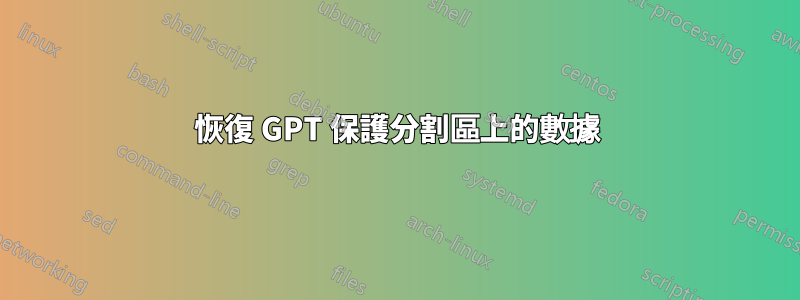
由於未知原因,我筆記型電腦的 Windows 10 本週停止正常啟動。分析磁碟後,似乎第一個帶有作業系統的磁碟形狀很糟糕(讀/寫時有很多噪音,...),但第二個帶有資料(1TB)的磁碟似乎很好...但不可讀!我用 USB 適配器插入它,但它在另一個 Windows 10“磁碟管理”控制台中顯示為 GPT 保護分割區。什麼也做不了,所有選項都變灰了。
我執行 gparted 來讀取分區、mbr...但不確定如何不將資料擰到驅動器上...
這是在驅動器上啟動時 gparted 的輸出:
c:\temp>gdisk64.exe \\.\physicaldrive1
GPT fdisk (gdisk) version 1.0.1
Partition table scan:
MBR: protective
BSD: not present
APM: not present
GPT: not present
Creating new GPT entries.
************************************************************************
Most versions of Windows cannot boot from a GPT disk except on a UEFI-based
computer, and most varieties prior to Vista cannot read GPT disks. Therefore,
you should exit now unless you understand the implications of converting MBR
to GPT or creating a new GPT disk layout!
************************************************************************
Are you SURE you want to continue? (Y/N): y
Command (? for help): l
Disk \\.\physicaldrive1: 244190646 sectors, 931.5 GiB
Logical sector size: 4096 bytes
Disk identifier (GUID): EE734396-FF46-48DD-A2D3-40E508B33FA3
Partition table holds up to 128 entries
First usable sector is 6, last usable sector is 244190640
Partitions will be aligned on 256-sector boundaries
Total free space is 244190635 sectors (931.5 GiB)
Number Start (sector) End (sector) Size Code Name
Command (? for help): r
Recovery/transformation command (? for help): i
No partitions
Recovery/transformation command (? for help): o
Disk size is 244190646 sectors (931.5 GiB)
MBR disk identifier: 0x00000000
MBR partitions:
Number Boot Start Sector End Sector Status Code
1 1 244190645 primary 0xEE
我也嘗試過在 Fedora 上讀取磁碟,但沒有成功。
有什麼可以做的,至少複製數據,或更好地修復分區表(或其他損壞的東西)。
如果缺少任何資訊以做出更好的診斷,請告訴我,謝謝
編輯與解決方案:正如 Rod 所指出的,筆記型電腦的硬體將磁碟機的磁區大小配置為 4096 位元組。將驅動器插入原始的筆記型電腦(而不是使用 USB 電纜插入另一台筆記型電腦)後,該驅動器就會被識別並完全運作。
答案1
停止!
您的輸出中有一個警告訊號:
Logical sector size: 4096 bytes
如今絕大多數硬碟都使用 512 位元組邏輯磁區。不過,某些外部機箱和適配器會將八個 512 位元組磁區組轉換為 4096 位元組磁區。這樣做有一定的優點,但它使得將磁碟從直接連接安全地移動到涉及執行此類轉換的適配器的連接變得非常困難。以這種方式變更磁區大小會導致關鍵資料結構(例如分割區表)無效。如果您開始使用 USB 適配器寫入數據,幾乎肯定會對磁碟造成額外的損害。
要恢復數據,您應該先按照出現問題之前的方式連接磁碟,或至少找到一種連接方式,使其產生與正常連接時相同的磁區大小。只有以這種方式連接磁碟後,您才能提取有用的資料進行診斷和修復。
答案2
你有試過 GParted live 嗎?它非常有效。將 gpt 硬碟系統轉換為 mbr 後,請勿變更或寫入硬碟。使用 ufs 資料復原軟體來復原您的資料。 ufs 也有原始瀏覽器。如果需要,您可以直接複製/貼上您的資料。


