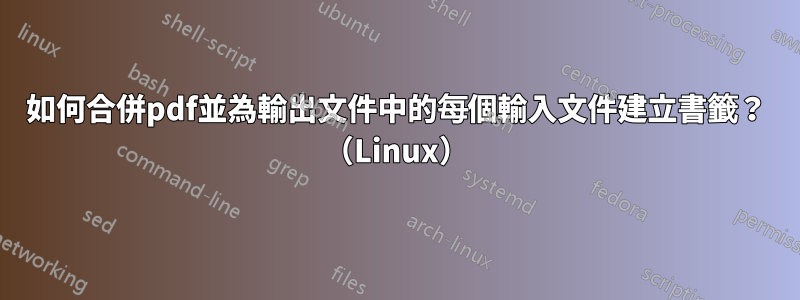
我正在使用 Linux,我想要一個軟體(或腳本、方法)來合併一些 pdf 並建立一個包含書籤的統一輸出 pdf。書籤以 pdf 檔案的檔案名稱命名,用於合併並指向這些檔案開始的頁碼。
Adobe Acrobat 也有類似的功能,但它不是免費的且僅限 Windows。
答案1
更新:我對結果並不滿意,並用漂亮的 GUI 寫了這個:
https://github.com/Yanpas/PdfMerger
學習了python,並在一小時內編寫(修改)了程式:
#! /usr/bin/env python
# Original author Nicholas Kim, modified by Yan Pashkovsky
# New license - GPL v3
import sys
import time
from PyPDF2 import utils, PdfFileReader, PdfFileWriter
def get_cmdline_arguments():
"""Retrieve command line arguments."""
from optparse import OptionParser
usage_string = "%prog [-o output_name] file1, file2 [, ...]"
parser = OptionParser(usage_string)
parser.add_option(
"-o", "--output",
dest="output_filename",
default=time.strftime("output_%Y%m%d_%H%M%S"),
help="specify output filename (exclude .pdf extension); default is current date/time stamp"
)
options, args = parser.parse_args()
if len(args) < 2:
parser.print_help()
sys.exit(1)
return options, args
def main():
options, filenames = get_cmdline_arguments()
output_pdf_name = options.output_filename + ".pdf"
files_to_merge = []
# get PDF files
for f in filenames:
try:
next_pdf_file = PdfFileReader(open(f, "rb"))
except(utils.PdfReadError):
print >>sys.stderr, "%s is not a valid PDF file." % f
sys.exit(1)
except(IOError):
print >>sys.stderr, "%s could not be found." % f
sys.exit(1)
else:
files_to_merge.append(next_pdf_file)
# merge page by page
output_pdf_stream = PdfFileWriter()
j=0
k=0
for f in files_to_merge:
for i in range(f.numPages):
output_pdf_stream.addPage(f.getPage(i))
if i==0:
output_pdf_stream.addBookmark(str(filenames[k]),j)
j = j + 1
k += 1
# create output pdf file
try:
output_pdf_file = open(output_pdf_name, "wb")
output_pdf_stream.write(output_pdf_file)
finally:
output_pdf_file.close()
print "%s successfully created." % output_pdf_name
if __name__ == "__main__":
main()
該程式需要 PyPDF2,您可以透過安裝它sudo pip install pypdf2,在此之前您需要安裝 pip :) 只需打開終端並輸入./pdfmerger.py *.pdf
答案2
此 Bash 腳本將使目錄中的每個 PDF 在其第一頁包含一個書籤以及 PDF 文件名的文本,然後將它們全部連接起來。它可以處理非 ASCII 檔名。
#!/usr/bin/bash
cattedPDFname="${1:?Concatenated PDF filename}"
# make each PDF contain a single bookmark to first page
tempPDF=`mktemp`
for i in *.pdf
do
bookmarkTitle=`basename "$i" .pdf`
bookmarkInfo="BookmarkBegin\nBookmarkTitle: $bookmarkTitle\nBookmarkLevel: 1\nBookmarkPageNumber: 1"
pdftk "$i" update_info_utf8 <(echo -en $bookmarkInfo) output $tempPDF verbose
mv $tempPDF "$i"
done
# concatenate the PDFs
pdftk *.pdf cat output "$cattedPDFname" verbose
答案3
修改一個好的答案[1]的tex.stackexchange.com,您可以建立一個itemize列表,並引用下面將包含的文件。 (類似目錄)。 Latex 會注意更新頁碼。
一些乳膠更多的話
這行將包括PDF
MyDoc1.pdf具有參考名稱的文件“文檔01”存在於乳膠檔案的同一目錄中:\modifiedincludepdf{-}{doc01}{MyDoc1.pdf}命令 as
\pageref{doc02.3}將建立一個鏈接,其中包含文檔第三頁的編號,該文檔具有參考密鑰“文檔02”。 Latex 會注意保持更新。一個區塊
\begin{itemize}\end{itemize}將創建一個指向列表。
乳膠文件
以下是適用於的修改後的範本pdflatex:
\documentclass{article}
\usepackage{hyperref}
\usepackage{pdfpages}
\usepackage[russian,english]{babel}
\newcounter{includepdfpage}
\newcounter{currentpagecounter}
\newcommand{\addlabelstoallincludedpages}[1]{
\refstepcounter{includepdfpage}
\stepcounter{currentpagecounter}
\label{#1.\thecurrentpagecounter}}
\newcommand{\modifiedincludepdf}[3]{
\setcounter{currentpagecounter}{0}
\includepdf[pages=#1,pagecommand=\addlabelstoallincludedpages{#2}]{#3}}
\begin{document}
You can refer to the beginning or to a specific page: \\
see page \pageref{doc01.1} till \pageref{doc02.3}.\\
\begin{itemize}
\item Here contribution from Grupmate 1 \pageref{doc01.1}
\item Here contribution from Grupmate 2 \pageref{doc02.1}
\end{itemize}
\modifiedincludepdf{-}{doc01}{MyDoc1.pdf}
\modifiedincludepdf{-}{doc02}{MyDoc2.pdf}
\end{document}
筆記
要簡單地合併和拆分 PDF 文件或頁面,您可以使用 pdftk 等工具並從其他問題中獲取靈感[3]關於它。
參考


