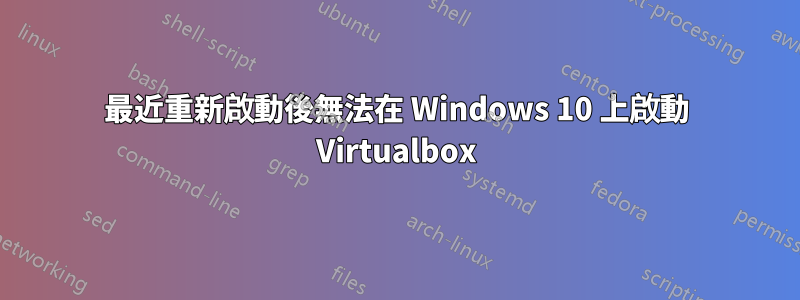
今天早上,當我到達 Windows 10 電腦時,我看到了橫幅覆蓋層,要求我重新啟動,因為需要完成升級。看來這是建造 10586.17 的補丁。
我關閉了正在運行的名為“mercury”的虛擬機,並重新啟動了 Windows 電腦以應用更新。
幾個小時後,我重新登入 Windows 電腦以啟動「mercury」虛擬機器備份。此時我發現我無法啟動VirtualBox。我認為這可能是因為與最新版本的 Windows 的一些相容性問題,所以我從 www.virtualbox.org 下載了最新版本的 VirtualBox。
安裝成功,但我仍然無法啟動 VirtualBox。
如果我嘗試透過命令列啟動“mercury”虛擬機,如下所示:
cd "c:\Program Files\Oracle\VirtualBox"
VBoxManage.exe startvm "mercury"
我收到以下訊息:
Waiting for VM "mercury" to power on...
VM "mercury" has been successfully started.
但是,機器無法啟動,並且在 VBoxSVC.log 檔案(在 .VirtualBox 中)中我看到以下內容:
VirtualBox COM Server 5.0.0 r101573 win.amd64 (Jul 9 2015 11:08:16) release log
00:00:00.004001 main Log opened 2015-12-08T07:24:26.755587800Z
00:00:00.004001 main Build Type: release
00:00:00.004001 main OS Product: Unknown NT v10.0
00:00:00.004001 main OS Release: 10.0.10586
00:00:00.004001 main OS Service Pack:
00:00:00.018841 main DMI Product Name:
00:00:00.024345 main DMI Product Version:
00:00:00.024345 main Host RAM: 8099MB total, 5325MB available
00:00:00.024345 main Executable: C:\Program Files\Oracle\VirtualBox\VBoxSVC.exe
00:00:00.024345 main Process ID: 4032
00:00:00.024345 main Package type: WINDOWS_64BITS_GENERIC
00:00:00.026347 Home directory: 'C:\Users\Hendri/.VirtualBox'
00:00:00.026347 Loading settings file "C:\Users\Hendri/.VirtualBox\VirtualBox.xml" with version "1.12-windows"
00:00:00.340070 HostDnsMonitor: old information
00:00:00.341062 no server entries
00:00:00.341062 no search string entries
00:00:00.341062 no domain set
00:00:00.341062 HostDnsMonitor: new information
00:00:00.341062 server 1: 192.168.8.1
00:00:00.341062 server 2: 196.32.232.244
00:00:00.341062 no search string entries
00:00:00.341062 no domain set
00:00:00.341062 HostDnsMonitorProxy::notify
00:00:00.385419 VD: VDInit finished
00:00:00.386993 Loading settings file "D:\Virtual Machines\mercury\mercury.vbox" with version "1.15-windows"
00:00:00.387994 Loading settings file "D:\Virtual Machines\venus\venus.vbox" with version "1.15-windows"
00:00:00.388994 Loading settings file "D:\Virtual Machines\earth\earth.vbox" with version "1.15-windows"
00:00:01.879145 Watcher ERROR [COM]: aRC=E_FAIL (0x80004005) aIID={f30138d4-e5ea-4b3a-8858-a059de4c93fd} aComponent={MachineWrap} aText={The virtual machine 'mercury' has terminated unexpectedly during startup with exit code -1073741819 (0xc0000005)}, preserve=false aResultDetail=0
00:00:06.880525 main ERROR [COM]: aRC=VBOX_E_OBJECT_IN_USE (0x80bb000c) aIID={4afe423b-43e0-e9d0-82e8-ceb307940dda} aComponent={MediumWrap} aText={Medium 'D:\Virtual Machines\mercury\mercury.vdi' cannot be closed because it is still attached to 1 virtual machines}, preserve=false aResultDetail=0
00:00:06.880525 main ERROR [COM]: aRC=VBOX_E_OBJECT_IN_USE (0x80bb000c) aIID={4afe423b-43e0-e9d0-82e8-ceb307940dda} aComponent={MediumWrap} aText={Medium 'D:\Virtual Machines\venus\venus.vdi' cannot be closed because it is still attached to 1 virtual machines}, preserve=false aResultDetail=0
00:00:06.880525 main ERROR [COM]: aRC=VBOX_E_OBJECT_IN_USE (0x80bb000c) aIID={4afe423b-43e0-e9d0-82e8-ceb307940dda} aComponent={MediumWrap} aText={Medium 'D:\Virtual Machines\earth\earth.vdi' cannot be closed because it is still attached to 1 virtual machines}, preserve=false aResultDetail=0
00:00:06.884061 Watcher ERROR [COM]: aRC=E_ACCESSDENIED (0x80070005) aIID={0169423f-46b4-cde9-91af-1e9d5b6cd945} aComponent={VirtualBoxWrap} aText={The object is not ready}, preserve=false aResultDetail=0
錯誤訊息讓我意識到這可能是權限問題,但是
- 當我執行 CMD.exe 提示字元時,我以管理員身份執行它
- 當我嘗試啟動 VirtualBox GUI 時,我也嘗試了“以管理員身份”
平台資訊:
Operating System : Windows 10 Pro, Build 10586.17 64-Bit
VirtualBox OSE : VirtualBox-5.0.10-104061-Win.exe
任何幫助,將不勝感激!
答案1
事實證明,解決方案是(按此順序):
- 解除安裝現有的 VirtualBox 安裝,然後
- 全新安裝 VirtualBox
根據上面的用戶“rambound”:
「卸載程序取消註冊使用的COM庫,安裝過程註冊它們,請自行提供詳細答案。」
答案2
開啟登錄編輯程式(開啟 RUN -> 輸入 regedit),然後找到給定的金鑰(金鑰 - aIID={0169423f-46b4-cde9-91af-1e9d5b6cd945})變更其權限並重新啟動電腦。
如果仍然無法正常運作,請從「xxx.docker\machine\cache\」中刪除 boot2docker.iso,重新啟動電腦並重試。
如果上述方法不起作用,請確保您的系統中沒有安裝 VMWare-horixon-client。對於我的系統來說,這是問題所在,之後它運作正常。


